
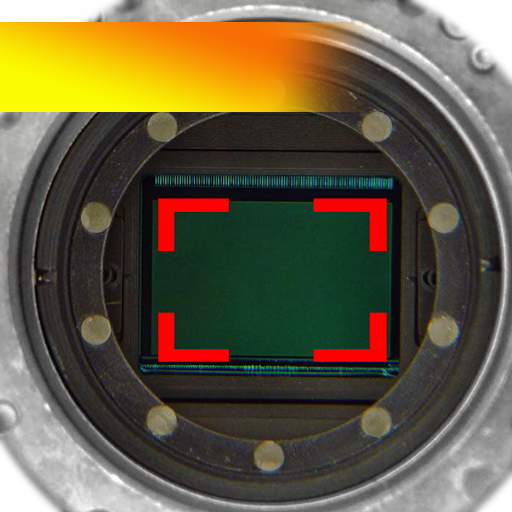
Magic ARRI ViewFinder
Gioca su PC con BlueStacks: la piattaforma di gioco Android, considerata affidabile da oltre 500 milioni di giocatori.
Pagina modificata il: Aug 24, 2023
Run Magic ARRI ViewFinder on PC or Mac
What’s better than using Magic ARRI ViewFinder by Roman Medvid? Well, try it on a big screen, on your PC or Mac, with BlueStacks to see the difference.
About the App
Magic ARRI ViewFinder, crafted by Roman Medvid, is a must-have tool for photography enthusiasts and filmmaking professionals. It’s designed to offer precise framing previews for your future shots, simulating ARRI camera and lens setups. Whether you’re planning a storyboard or scouting locations, the app helps you visualize the exact field of view you’d get with real equipment.
App Features
- Camera Simulation
Select from a variety of ARRI models like Alexa Classic, Alexa Mini, and more. Adjust focal length settings to match your project’s needs. - Lens Adjustments
Play around with tele adapters, anamorphic optics, and aspect ratio settings to get the perfect frame guide overlay. - Color and Exposure Controls
Apply LUTs to simulate final looks, save views with detailed metadata, and manage exposure and focus with ease. - Depth-of-Field Tool
Calculate depth-of-field limits for varied aperture and focus distances to perfect your composition.
BlueStacks brings your apps to life on a bigger screen—seamless and straightforward.
Gioca Magic ARRI ViewFinder su PC. È facile iniziare.
-
Scarica e installa BlueStacks sul tuo PC
-
Completa l'accesso a Google per accedere al Play Store o eseguilo in un secondo momento
-
Cerca Magic ARRI ViewFinder nella barra di ricerca nell'angolo in alto a destra
-
Fai clic per installare Magic ARRI ViewFinder dai risultati della ricerca
-
Completa l'accesso a Google (se hai saltato il passaggio 2) per installare Magic ARRI ViewFinder
-
Fai clic sull'icona Magic ARRI ViewFinder nella schermata principale per iniziare a giocare




