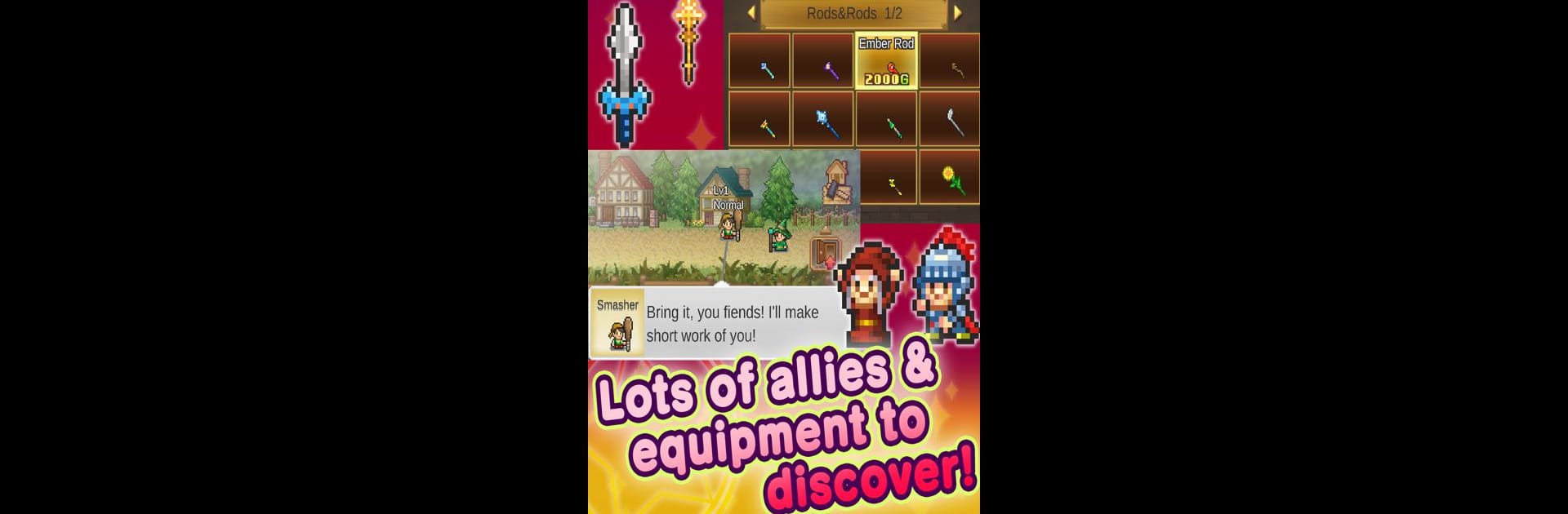
Magician's Saga
Gioca su PC con BlueStacks: la piattaforma di gioco Android, considerata affidabile da oltre 500 milioni di giocatori.
Pagina modificata il: Sep 17, 2024
Play Magician's Saga on PC or Mac
Bring your A-game to Magician’s Saga, the Action game sensation from Kairosoft Co.,Ltd. Give your gameplay the much-needed boost with precise game controls, high FPS graphics, and top-tier features on your PC or Mac with BlueStacks.
About the Game
Magician’s Saga puts you in the shoes of a wizard who’s got more on their plate than just learning spells. There’s a whole town counting on you after their prized magical orb goes missing and monsters start causing trouble. You’ll juggle casting powerful magic, tackling monsters face-to-face, and making big decisions about how to rebuild the town—all while guiding your own quirky crew of allies. If you like pixel art with a dash of old-school charm and don’t mind a challenge, this action-packed adventure from Kairosoft Co.,Ltd has plenty for you to dig into. And yeah, if you’re playing on something like BlueStacks, it gets even smoother.
Game Features
- Lead a Legendary Magician: Step right into the pointy hat—fight baddies, cast all sorts of spells, and restore hope to a town in ruins.
- Rebuild and Customize: It’s not all about fighting. You’ll get to decide what the town looks like as you fix things up and help it grow, building new spots that boost your journey.
- Train a Band of Allies: Heroes aren’t lone wolves here. Find and train a bunch of unique allies, each bringing something special to the adventure and those wild battles.
- Classic Pixel Art Style: The adorable visuals carry that classic Kairosoft flavor—bright colors, chunky sprites, and plenty of fun details to spot.
- Challenging Battles: You’ll face tough monsters and bosses that keep you on your toes, especially as you try out different spells and battle tactics.
- Play at Your Own Pace: Whether you want to focus on the action or take it easy with town-building, the game lets you jump between tasks as you please.
Ready to top the leaderboard? We bet you do. Let precise controls and sharp visuals optimized on BlueStacks lead you to victory.
Gioca Magician's Saga su PC. È facile iniziare.
-
Scarica e installa BlueStacks sul tuo PC
-
Completa l'accesso a Google per accedere al Play Store o eseguilo in un secondo momento
-
Cerca Magician's Saga nella barra di ricerca nell'angolo in alto a destra
-
Fai clic per installare Magician's Saga dai risultati della ricerca
-
Completa l'accesso a Google (se hai saltato il passaggio 2) per installare Magician's Saga
-
Fai clic sull'icona Magician's Saga nella schermata principale per iniziare a giocare



