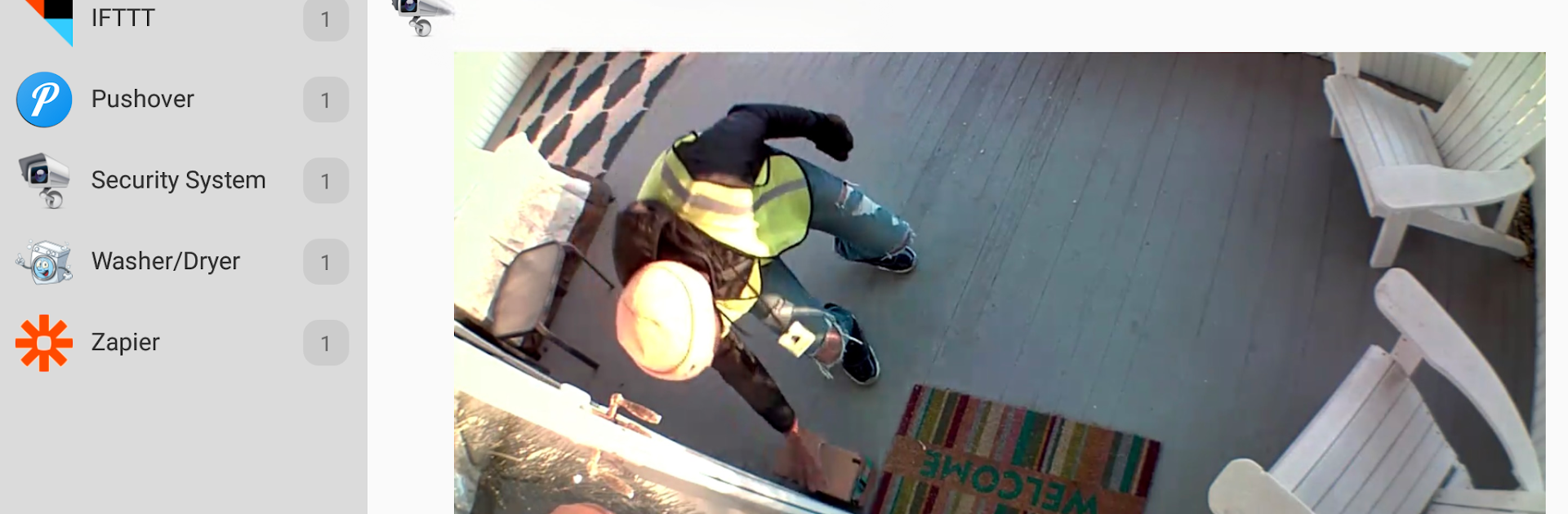

Pushover
Mainkan di PC dengan BlueStacks – platform Game-Game Android, dipercaya oleh lebih dari 500 juta gamer.
Halaman Dimodifikasi Aktif: Apr 6, 2025
Run Pushover on PC or Mac
Get freedom from your phone’s obvious limitations. Use Pushover, made by Pushover, LLC, a Productivity app on your PC or Mac with BlueStacks, and level up your experience.
About the App
Pushover is all about keeping you in the loop—no matter where you are or what device you’re using. Got a busy day? Maybe you’re tracking a project, a server, or just hate missing important notifications. Pushover gives you a single spot for all your alerts, so you don’t have to juggle between apps. It’s built for people who need real-time updates from all kinds of places, whether you’re on your phone, your tablet, or even your desktop.
App Features
-
Universal Notifications
Get alerts not just on your Android—Pushover delivers to your phone, tablet, and desktop. No more switching devices hoping you didn’t miss something. -
Easy Integration
Works smoothly with web apps, shell scripts, servers, IFTTT, network monitoring tools, and smart home gear. You can plug Pushover into almost any workflow or device you use. -
Home-screen and Lock-screen Widgets
Add handy widgets straight to your home screen or lock screen for quick access to your most recent notifications. Stay updated at a glance, even if your phone’s locked. -
Android Wear Support
Have a smartwatch? Pushover lets you receive notifications on your Android Wear, so you’re always a buzz away from your alerts. -
Tasker Plugin
Love automating stuff? Hook Pushover up with Tasker to make your own custom event actions and trigger notifications exactly how you want them. -
One-time Affordable Purchase
After a free 30-day trial, just a small one-time payment unlocks unlimited notifications forever on Android. No sneaky subscriptions or monthly fees. -
Multi-platform Sync
If you happen to be on your computer a lot, you’ll appreciate that Pushover’s notifications can pop up on desktop too—especially handy if you’re using something like BlueStacks. -
Create Your Own Integrations
Feeling creative? You can get a free API key and build Pushover alerts right into your own apps or personal projects.
BlueStacks gives you the much-needed freedom to experience your favorite apps on a bigger screen. Get it now.
Mainkan Pushover di PC Mudah saja memulainya.
-
Unduh dan pasang BlueStacks di PC kamu
-
Selesaikan proses masuk Google untuk mengakses Playstore atau lakukan nanti
-
Cari Pushover di bilah pencarian di pojok kanan atas
-
Klik untuk menginstal Pushover dari hasil pencarian
-
Selesaikan proses masuk Google (jika kamu melewati langkah 2) untuk menginstal Pushover
-
Klik ikon Pushover di layar home untuk membuka gamenya
