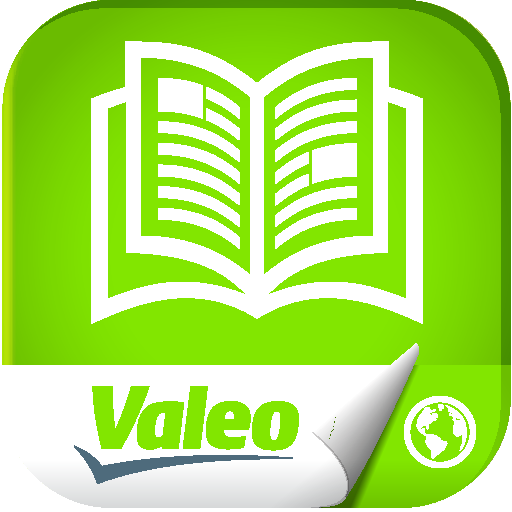FILTRON Catalogue
Gioca su PC con BlueStacks: la piattaforma di gioco Android, considerata affidabile da oltre 500 milioni di giocatori.
Pagina modificata il: 14 novembre 2019
Play FILTRON Catalogue on PC
It allows you to find quickly and easily the accurate filters for your car. Use the “Search via Vehicle” feature and pick a vehicle manufacturer, model and the engine to get a list of the Air, Oil, Fuel and Cabin filters that fit your vehicle. You can also search by the OE reference or competitor number to get a FILTRON filter number. The application contains the images of our filters, dimensions, and other useful product information.
Gioca FILTRON Catalogue su PC. È facile iniziare.
-
Scarica e installa BlueStacks sul tuo PC
-
Completa l'accesso a Google per accedere al Play Store o eseguilo in un secondo momento
-
Cerca FILTRON Catalogue nella barra di ricerca nell'angolo in alto a destra
-
Fai clic per installare FILTRON Catalogue dai risultati della ricerca
-
Completa l'accesso a Google (se hai saltato il passaggio 2) per installare FILTRON Catalogue
-
Fai clic sull'icona FILTRON Catalogue nella schermata principale per iniziare a giocare