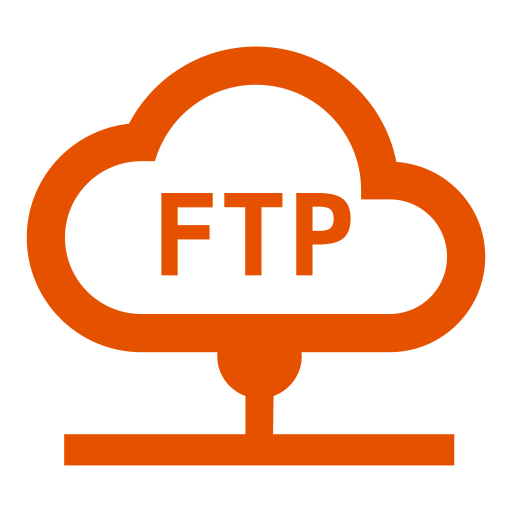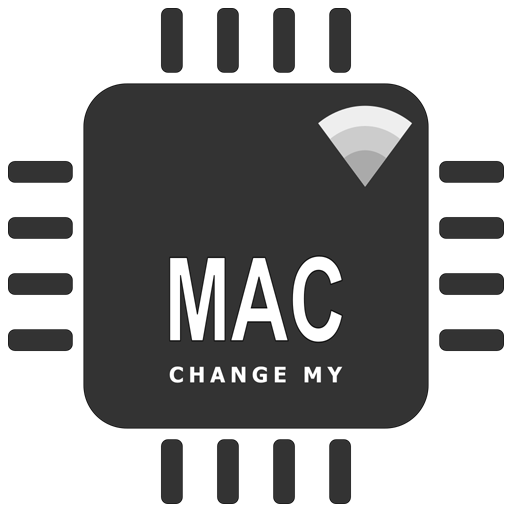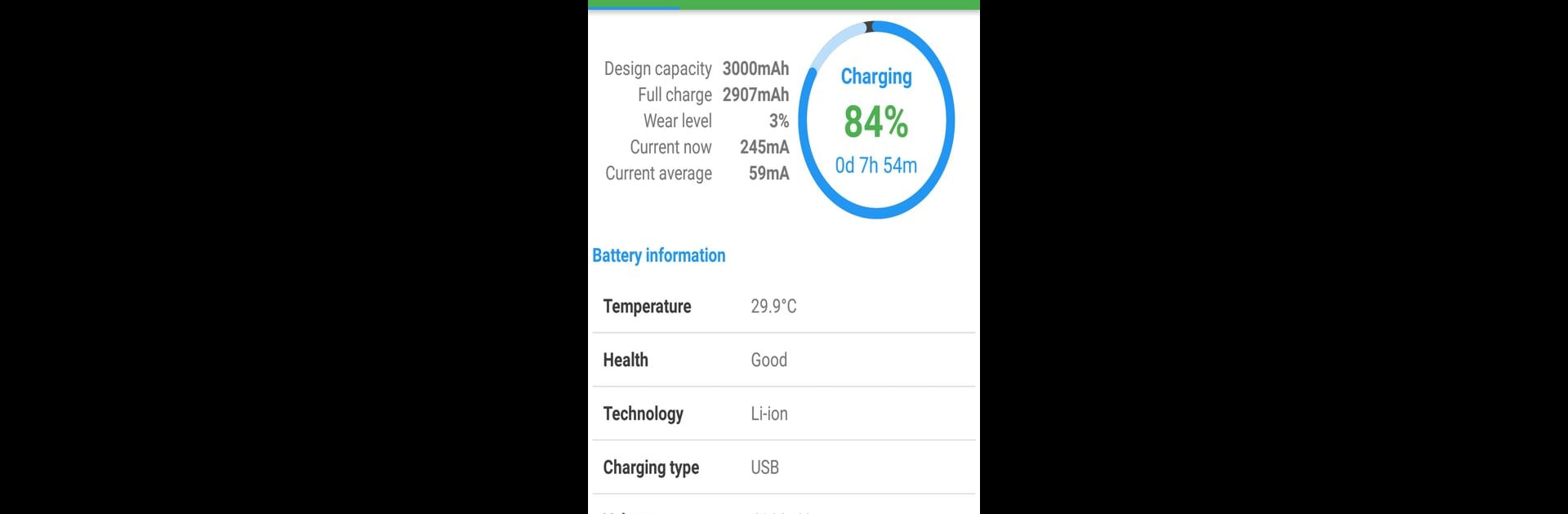
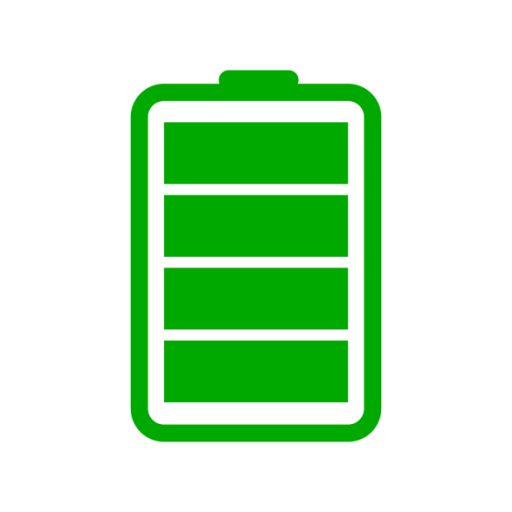
Battery Wear Level: Measuring
Gioca su PC con BlueStacks: la piattaforma di gioco Android, considerata affidabile da oltre 500 milioni di giocatori.
Pagina modificata il: 18 ott 2024
Run Battery Wear Level: Measuring on PC or Mac
What’s better than using Battery Wear Level: Measuring by Banana Studio? Well, try it on a big screen, on your PC or Mac, with BlueStacks to see the difference.
About the App
Battery Wear Level: Measuring by Banana Studio is the go-to app for keeping an eye on your battery health and relevant system information. Expect detailed insights about your battery’s design and full charge capacities, wear level, and current in mA—ideal for those wanting to manage their device’s longevity.
App Features
Show battery information
– Design capacity and full charge capacity in mAh.
– Battery wear level to understand long-term health.
– Charging and discharging currents in mA.
Hardware information
– Insight into CPU model, core speed, and associated technology.
– GPU details, OpenGL, and extensions for tech enthusiasts.
– Comprehensive memory specs, including both RAM and storage.
– Screen details like density, resolution, and refresh rates.
Application management
– Easily view app info and remove unwanted apps with a swipe.
– Detect and display available sensors on your device.
Seen working on various Sony Xperia and Samsung Galaxy devices. Consider trying it through BlueStacks for enhanced experience, and help by sharing feedback on compatibility!
BlueStacks brings your apps to life on a bigger screen—seamless and straightforward.
Gioca Battery Wear Level: Measuring su PC. È facile iniziare.
-
Scarica e installa BlueStacks sul tuo PC
-
Completa l'accesso a Google per accedere al Play Store o eseguilo in un secondo momento
-
Cerca Battery Wear Level: Measuring nella barra di ricerca nell'angolo in alto a destra
-
Fai clic per installare Battery Wear Level: Measuring dai risultati della ricerca
-
Completa l'accesso a Google (se hai saltato il passaggio 2) per installare Battery Wear Level: Measuring
-
Fai clic sull'icona Battery Wear Level: Measuring nella schermata principale per iniziare a giocare