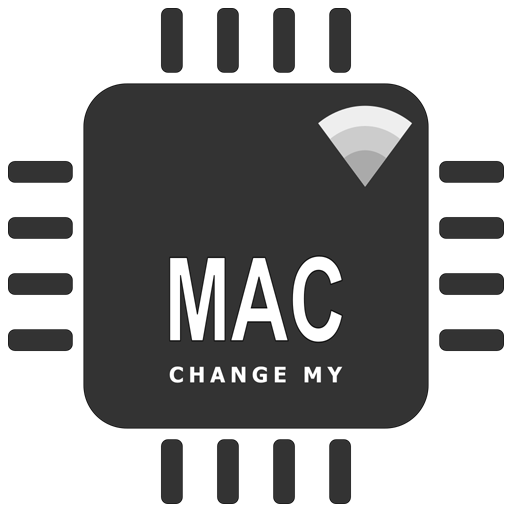EXIF Pro: ExifTool for Android
Gioca su PC con BlueStacks: la piattaforma di gioco Android, considerata affidabile da oltre 500 milioni di giocatori.
Pagina modificata il: Dec 2, 2023
Play EXIF Pro: ExifTool for Android on PC
This application allows you to view, modify and delete the Exif, XMP, IPTC and other metadata of your files (include pictures, audio, video... such as JPG, GIF, PNG, RAW, DNG, PSD, OGG, MP3, FLAC, MP4...).
With the clear user interface, EXIF Pro - ExifTool for Android is an easy to use tool that helps you to correct the missing information of your favorite photos, audios, videos and other file types.
What can EXIF Pro - ExifTool for Android do?
• The integrated gallery and file browser allow you to surf through your storage
• Support editing multiple files at once
• Powerful, fast, flexible
• Supports a large number of different file formats
• Reads EXIF, GPS (Location), IPTC, XMP, JFIF, MakerNotes, GeoTIFF, ICC Profile, Photoshop IRB, FlashPix, AFCP, ID3 and more...
• Writes EXIF, GPS, IPTC, XMP, JFIF, MakerNotes, GeoTIFF, ICC Profile, Photoshop IRB, AFCP and more...
• Reads and writes maker notes of many digital cameras
• Reads timed metadata (eg. GPS track) from MOV/MP4/M2TS/AVI videos
• Reads/writes structured XMP information
• Deletes meta information individually, in groups, or altogether
• Sets the file modification date (and creation date in Mac and Windows) from EXIF information
• Supports alternate language tags in XMP, PNG, ID3, Font, QuickTime, ICC Profile, MIE and MXF information
• Recognizes thousands of different tags
GPS Editing
• Image (jpg): Add/Edit the tag GPS Location in the section GPS::Main of the group EXIF
• Video (mp4): Add/Edit the tag GPSCoordinates in the section QuickTime::ItemList of the group QuickTime
If you're facing any problem, want new feature or have feedback to improve this application, don't hesitate to send it to us via the support email: support@xnano.net
Permission explanation:
- WiFi Permission: This application requires network connection to load the Map (Google Map).
- Location permission: This is an optional permission to allow the Map to identify your current location.
On Android 6.0 and above, you can choose to deny this location permission.
Gioca EXIF Pro: ExifTool for Android su PC. È facile iniziare.
-
Scarica e installa BlueStacks sul tuo PC
-
Completa l'accesso a Google per accedere al Play Store o eseguilo in un secondo momento
-
Cerca EXIF Pro: ExifTool for Android nella barra di ricerca nell'angolo in alto a destra
-
Fai clic per installare EXIF Pro: ExifTool for Android dai risultati della ricerca
-
Completa l'accesso a Google (se hai saltato il passaggio 2) per installare EXIF Pro: ExifTool for Android
-
Fai clic sull'icona EXIF Pro: ExifTool for Android nella schermata principale per iniziare a giocare