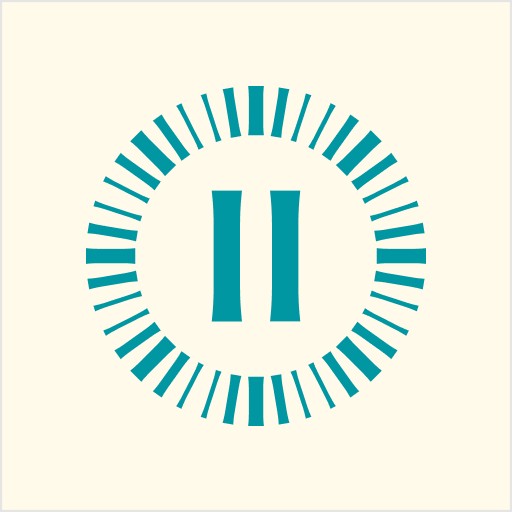Beekse Bergen
Juega en PC con BlueStacks: la plataforma de juegos Android, en la que confían más de 500 millones de jugadores.
Página modificada el: 2 de agosto de 2019
Play Beekse Bergen on PC
Do you fancy a day of fun at the Safari Park or Speelland? Or perhaps you want to prolong your safari experience with an overnight stay at the Holiday Park or Safari Resort Beekse Bergen. With this app you can choose any option and you will be provided with all the necessary information. Plot your route during your day out using a detailed map, discover everything about the animals in the Safari Park, decide which attraction you want to visit first at Speelland, and check the opening hours of all safaris, restaurants, souvenir shops, feed presentations and transport facilities.
If you are staying the night at Beekse Bergen and would like to book some add-on activities or make a change to your reservation, that is possible, too! You can manage your entire booking and all your added extras via the app. You can also check when your chosen means of transport will take you to your destination, or reserve a bowling alley!
Enjoy an adventure in the Dutch nature
Juega Beekse Bergen en la PC. Es fácil comenzar.
-
Descargue e instale BlueStacks en su PC
-
Complete el inicio de sesión de Google para acceder a Play Store, o hágalo más tarde
-
Busque Beekse Bergen en la barra de búsqueda en la esquina superior derecha
-
Haga clic para instalar Beekse Bergen desde los resultados de búsqueda
-
Complete el inicio de sesión de Google (si omitió el paso 2) para instalar Beekse Bergen
-
Haz clic en el ícono Beekse Bergen en la pantalla de inicio para comenzar a jugar