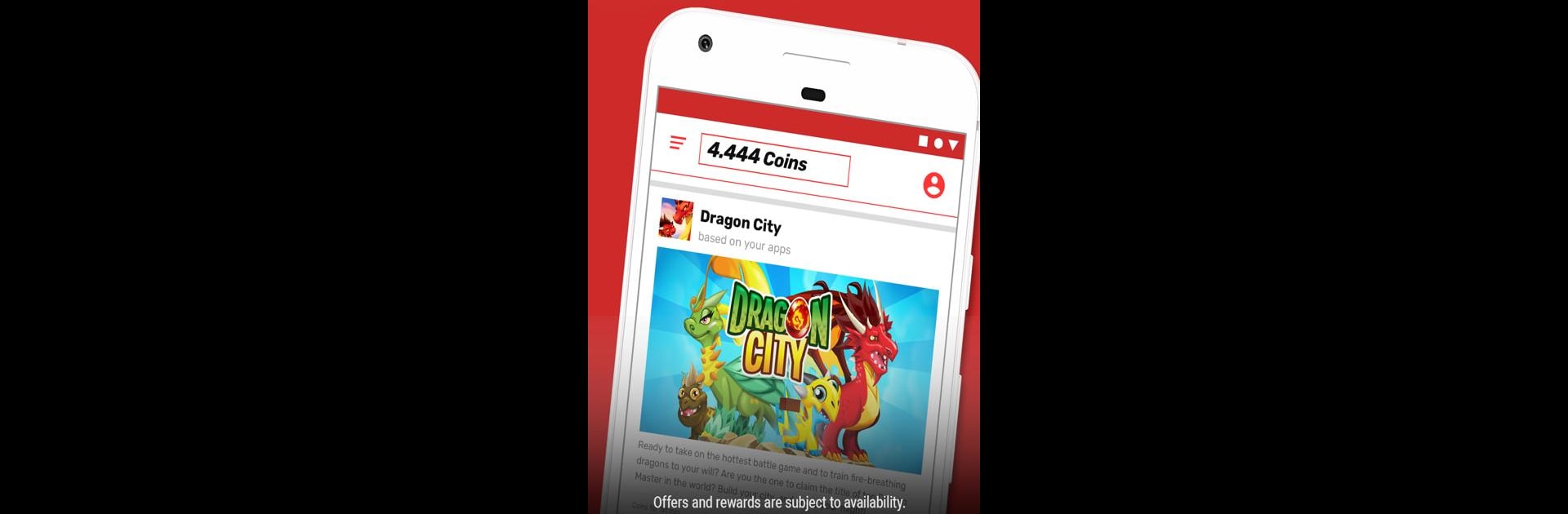

Cash Alarm - Juegos y premios
Juega en PC con BlueStacks: la plataforma de juegos Android, en la que confían más de 500 millones de jugadores.
Página modificada el: Apr 10, 2024
Play Cash Alarm: Games & Rewards on PC or Mac
From the innovators and creators at Cash Alarm Company, Cash Alarm: Games & Rewards is another fun addition to the World of Casual games. Go beyond your mobile screen and play it bigger and better on your PC or Mac. An immersive experience awaits you.
About the Game
Cash Alarm: Games & Rewards by Cash Alarm Company is like your laid-back gaming buddy—just grab your phone, check out some games, have some fun, and earn rewards while you do it. If you’re the type who loves relaxing with casual games and wouldn’t mind pocketing a little extra for your playtime, this app makes it happen. No need for upfront payments, no hoops to jump through—just straight-up games and a chance at real rewards every time you play.
Game Features
-
Play Games, Get Rewarded
Fire up your favorite casual games from a big, always-changing list. For every minute you spend playing, you rack up coins you can actually use. -
Real Rewards & Gift Cards
Cash Alarm lets you swap your hard-earned coins for a bunch of different options—including cash payouts, popular store gift cards, discount vouchers, or other fun treats. -
Totally Free—No Sneaky Costs
You won’t need to pay a cent to download or use this app. Forget about those surprise in-app purchases or required deposits. -
Simple, No-Nonsense Setup
Getting started is easy: Download, choose a game, play, and watch the coins pile up. It’s as close to plug-and-play as it gets. -
Games for Every Mood
Like action? More of a puzzle fan? Into strategy or just want to chill with something casual? The app’s got something for pretty much everyone. -
Fast Payouts
No waiting around forever for your rewards. Once you’ve collected enough coins, just pick your reward and get it sent your way. -
Invite Friends, Earn More
Feel like sharing the fun (and the rewards)? Bring your friends aboard and you’ll both score a bonus. -
Great on BlueStacks
If you prefer playing mobile games on your PC, Cash Alarm: Games & Rewards also works nicely on BlueStacks for a smooth experience. -
New Games All the Time
Tired of the same old thing? Fresh games are added often, so you’ll always have something new to check out while stacking up more coins. -
Plenty of Choices
Whether you want real money, a handy voucher, or a gift card to your go-to store, there’s a range of rewards that keep it interesting.
Make your gaming sessions memorable with precise controls that give you an edge in close combats and visuals that pop up, bringing every character to life.
Juega Cash Alarm - Juegos y premios en la PC. Es fácil comenzar.
-
Descargue e instale BlueStacks en su PC
-
Complete el inicio de sesión de Google para acceder a Play Store, o hágalo más tarde
-
Busque Cash Alarm - Juegos y premios en la barra de búsqueda en la esquina superior derecha
-
Haga clic para instalar Cash Alarm - Juegos y premios desde los resultados de búsqueda
-
Complete el inicio de sesión de Google (si omitió el paso 2) para instalar Cash Alarm - Juegos y premios
-
Haz clic en el ícono Cash Alarm - Juegos y premios en la pantalla de inicio para comenzar a jugar




