
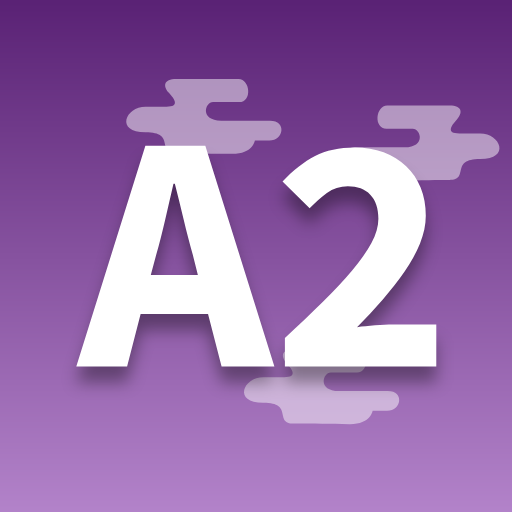
Cambridge Exam Lift: A2 Key for Schools
Juega en PC con BlueStacks: la plataforma de juegos Android, en la que confían más de 500 millones de jugadores.
Página modificada el: 5 de mayo de 2020
Play Cambridge Exam Lift: A2 Key for Schools on PC
Exam Lift is a new mobile app that aims to help candidates prepare for their A2 Key for Schools exam, providing engaging skills-based activities that are carefully aligned with the A2 Key for Schools exam requirements by our Cambridge Assessment English experts.
Our expertise, Cambridge Learner Corpus and the CEFR inform the learning content which is delivered daily in bite-sized activity packs. This format enables learners to review their English and practise exam skills wherever and whenever they want, supplementing any learning and exam preparation activities that take place in the classroom or during independent study at home.
Cambridge Exam Lift focuses on reading, writing, speaking and listening, and helps users to develop the skills that build their confidence as language learners – from skimming and scanning to identifying collocations and predicting content for productive listening tasks.
Timed activities and instant results help engage and motivate English Language learners, encourage positive attitudes and build effective behaviours.
With Cambridge Exam Lift, learning can become enjoyable and effortless.
Juega Cambridge Exam Lift: A2 Key for Schools en la PC. Es fácil comenzar.
-
Descargue e instale BlueStacks en su PC
-
Complete el inicio de sesión de Google para acceder a Play Store, o hágalo más tarde
-
Busque Cambridge Exam Lift: A2 Key for Schools en la barra de búsqueda en la esquina superior derecha
-
Haga clic para instalar Cambridge Exam Lift: A2 Key for Schools desde los resultados de búsqueda
-
Complete el inicio de sesión de Google (si omitió el paso 2) para instalar Cambridge Exam Lift: A2 Key for Schools
-
Haz clic en el ícono Cambridge Exam Lift: A2 Key for Schools en la pantalla de inicio para comenzar a jugar



