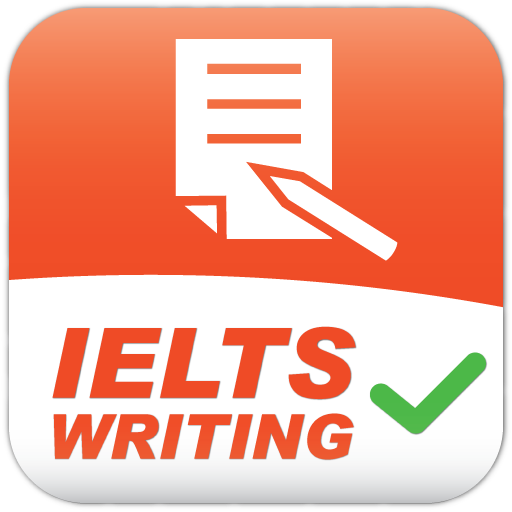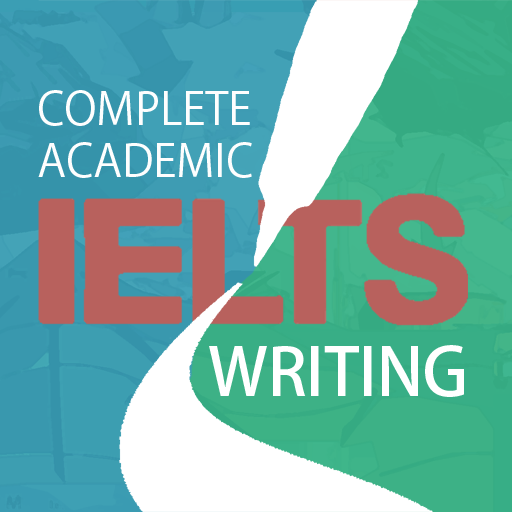
Key English | IELTS Academic Writing
Gioca su PC con BlueStacks: la piattaforma di gioco Android, considerata affidabile da oltre 500 milioni di giocatori.
Pagina modificata il: 20 ottobre 2020
Play Key English | IELTS Academic Writing on PC
• Interactive lessons help you learn important task 1 and task 2 writing techniques.
• Practice with example tasks and study our model answers, complete with notes that focus on the key aspects of academic writing.
• Play vocabulary games to learn the 570 most frequently used words in academic texts.
• Know more about how examiners mark your report with our band descriptors guide.
Vocabulary features:
• Learn the words, their definitions AND example sentences to see how they are used in context.
• Game mode with leveling system will help keep you motivated.
• Synonyms help you learn words in groups.
• Multiple choice, spelling, synonym and grammar games give you confidence!
• Save difficult words, including words outside the academic words list, to view and play games with later.
• Examples and definitions are carefully prepared for English learners.
This app contains no ads and all its features are free. If you want to support us, you can make an in-app donation or pay a small fee to have your task 1 or 2 writing marked with feedback emailed to you by our experienced IELTS teachers.
If you have any questions, please let us know at ieltstutors.org@gmail.com
Gioca Key English | IELTS Academic Writing su PC. È facile iniziare.
-
Scarica e installa BlueStacks sul tuo PC
-
Completa l'accesso a Google per accedere al Play Store o eseguilo in un secondo momento
-
Cerca Key English | IELTS Academic Writing nella barra di ricerca nell'angolo in alto a destra
-
Fai clic per installare Key English | IELTS Academic Writing dai risultati della ricerca
-
Completa l'accesso a Google (se hai saltato il passaggio 2) per installare Key English | IELTS Academic Writing
-
Fai clic sull'icona Key English | IELTS Academic Writing nella schermata principale per iniziare a giocare