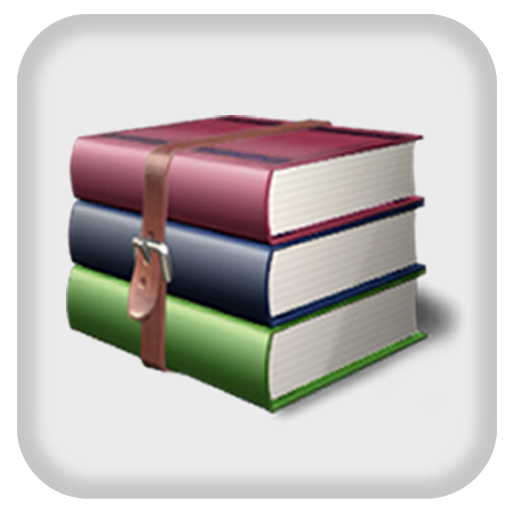7Zipper 2.0 – Local and Cloud File Explorer
Mainkan di PC dengan BlueStacks – platform Game-Game Android, dipercaya oleh lebih dari 500 juta gamer.
Halaman Dimodifikasi Aktif: 27 Februari 2021
Play 7Zipper 2.0 – Local and Cloud File Explorer on PC
support Google Drive, Dropbox cloud
7Zipper 2.0 help you to browse
(7Zipper is not just un7zipper but a super commander for file management, and it require some permission)
You can manage the files in your internal SDCard or secondary SDCard.
You can copy, delete and rename files.
In addition to local files, cloud file management such as dropbox and google drive is supported.
It manage archives. Multiple compression formats are supported.
(See the detailed list below)
Features:
It supports manage of file/folder
List of supported compression formats.
zip, 7zip
List of supported decompression formats.
zip, alz, egg, tar, tar.gz, tar.bz2, gz, bz2, rar, jar, 7zip, lzh
support split zip archive (z01, z02 ..., zip.001, zip.002 ..)
You can back up your app as a local file and install the backed up app.
You can optimize your SDCard. Quickly find large or dummy files and you can delete them.
Cloud Service
support Google Drive, Dropbox cloud
You can manage your remote files in the following ways
Ftp client / Ftp server (You can manage files of your phone by wifi)
Http server (You can manage files of your phone by wifi)
Other Utilities
Hex Viewer (Hex Edior)
SDCard Storage Usage (You can check the status of sdcard usage.)
Image Resize (You can adjust the size of the image file.)
Mainkan 7Zipper 2.0 – Local and Cloud File Explorer di PC Mudah saja memulainya.
-
Unduh dan pasang BlueStacks di PC kamu
-
Selesaikan proses masuk Google untuk mengakses Playstore atau lakukan nanti
-
Cari 7Zipper 2.0 – Local and Cloud File Explorer di bilah pencarian di pojok kanan atas
-
Klik untuk menginstal 7Zipper 2.0 – Local and Cloud File Explorer dari hasil pencarian
-
Selesaikan proses masuk Google (jika kamu melewati langkah 2) untuk menginstal 7Zipper 2.0 – Local and Cloud File Explorer
-
Klik ikon 7Zipper 2.0 – Local and Cloud File Explorer di layar home untuk membuka gamenya