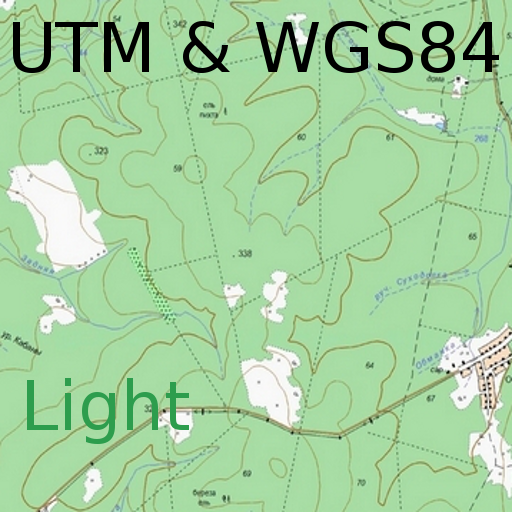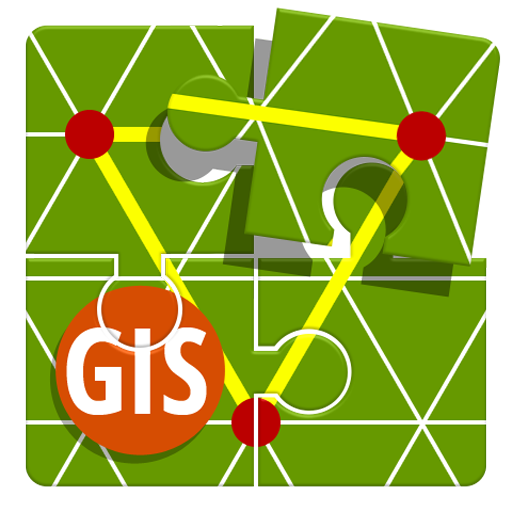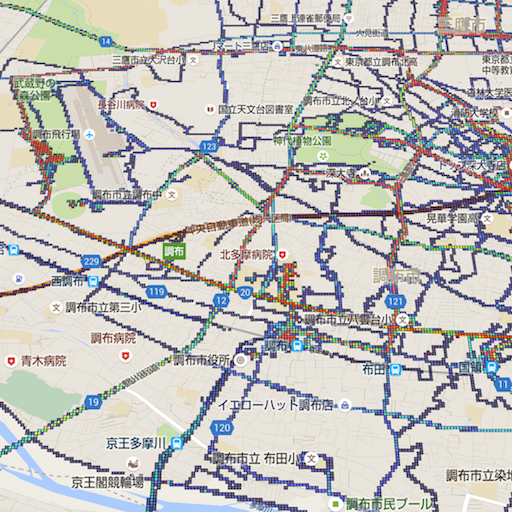
Mapping
Gioca su PC con BlueStacks: la piattaforma di gioco Android, considerata affidabile da oltre 500 milioni di giocatori.
Pagina modificata il: 19 agosto 2017
Play Mapping - Ultimate GPS Logger on PC
All the places you've visited in the past are displayed on one map, color coded by how many times you've visited.
Everything is recorded all at once, from 10 or even 20 years ago.
For example, this type of situation.
"Where should I go? I've never been around here up until now, so let's try here."
"There's quite a lot of places near my home I haven't visited."
"I thought this was the first time I came here, but I've been really close to here a year ago!"
"I've visited quite a few countries."
Etc., etc.
There is a new discovery which hasn't been seen before in old GPS Loggers, with which you checked each record individually.
Walks or travel, you can enjoy your daily movements even more.
Definitely take it with you.
Main functions
・ Display all past logs in one map
・ Also recordable online
・ Zoom in and out. Visible display for each zoom level.
・ With a back-up and restore function, your records are safe during a model replacement.
Gioca Mapping su PC. È facile iniziare.
-
Scarica e installa BlueStacks sul tuo PC
-
Completa l'accesso a Google per accedere al Play Store o eseguilo in un secondo momento
-
Cerca Mapping nella barra di ricerca nell'angolo in alto a destra
-
Fai clic per installare Mapping dai risultati della ricerca
-
Completa l'accesso a Google (se hai saltato il passaggio 2) per installare Mapping
-
Fai clic sull'icona Mapping nella schermata principale per iniziare a giocare