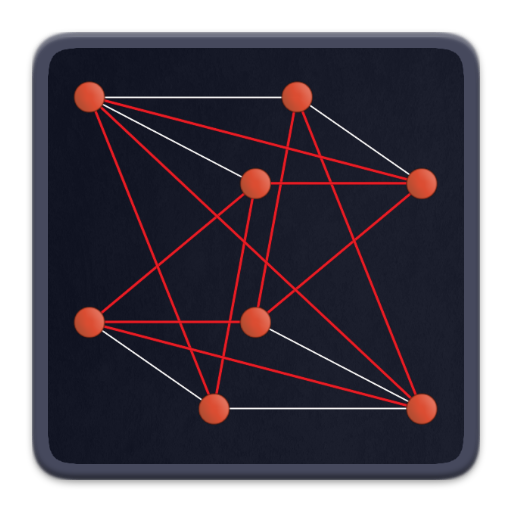Untangle lines - logic game for brain skill
Gioca su PC con BlueStacks: la piattaforma di gioco Android, considerata affidabile da oltre 500 milioni di giocatori.
Pagina modificata il: 10 gennaio 2021
Play Untangle lines - logic game for brain skill on PC
Whenever you are on a journey or the weather is bad, you can always kill time, and improve your mind skills.
The purpose of the game is to untie the lines.
If the lines intersect, they are painted with red. Lines without intersections are painted with green.
In the beginning there are easy puzzles and later the logic puzzles are more difficult.
Be fast and effective to obtain the best score!
The game has over a hundred levels, as well as three modes with random levels.
Install the game and train your memory and spatial imagination.
Improve your logical thinking.
Gioca Untangle lines - logic game for brain skill su PC. È facile iniziare.
-
Scarica e installa BlueStacks sul tuo PC
-
Completa l'accesso a Google per accedere al Play Store o eseguilo in un secondo momento
-
Cerca Untangle lines - logic game for brain skill nella barra di ricerca nell'angolo in alto a destra
-
Fai clic per installare Untangle lines - logic game for brain skill dai risultati della ricerca
-
Completa l'accesso a Google (se hai saltato il passaggio 2) per installare Untangle lines - logic game for brain skill
-
Fai clic sull'icona Untangle lines - logic game for brain skill nella schermata principale per iniziare a giocare