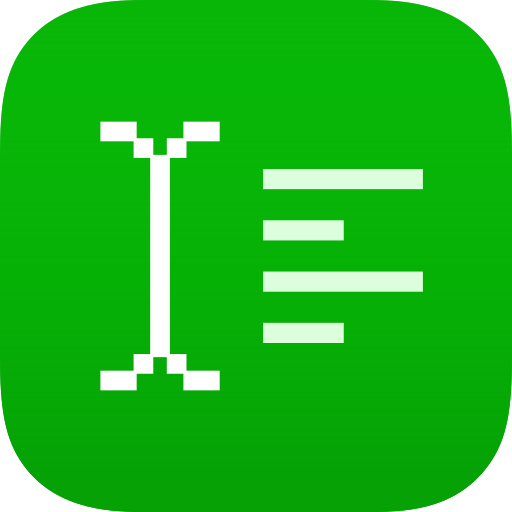Sign & Fill Docs - Phone Pdf Creator (Pro)
Gioca su PC con BlueStacks: la piattaforma di gioco Android, considerata affidabile da oltre 500 milioni di giocatori.
Pagina modificata il: 19 settembre 2019
Play Sign & Fill Docs - Phone Pdf Creator (Pro) on PC
- Add Text , e-Signature to documents
-Scan your document.
-Page edges are detected automatically.
-Set page sizes for PDF (Letter, Legal, A4, and more)
-Share PDF/JPEG files.
-Print and fax the scanned doc directly from the app
-OCR Scan , Add custom Text & Add Signature to IMAGES.
-Auto Crop Corner Detection for Camera or Gallery Images.
-Generate High , Medium or Low resolution Images.
-Generate A3, A4 , A5, Letter , PostCard, Bussiness etc PDF format to share with other.
-Use Passcode to enhance App data Security.
-Generate & Share Password Protected PDF.
-Share Images in ZIP format.
-Choose Image Resolution from a set of options.
Gioca Sign & Fill Docs - Phone Pdf Creator (Pro) su PC. È facile iniziare.
-
Scarica e installa BlueStacks sul tuo PC
-
Completa l'accesso a Google per accedere al Play Store o eseguilo in un secondo momento
-
Cerca Sign & Fill Docs - Phone Pdf Creator (Pro) nella barra di ricerca nell'angolo in alto a destra
-
Fai clic per installare Sign & Fill Docs - Phone Pdf Creator (Pro) dai risultati della ricerca
-
Completa l'accesso a Google (se hai saltato il passaggio 2) per installare Sign & Fill Docs - Phone Pdf Creator (Pro)
-
Fai clic sull'icona Sign & Fill Docs - Phone Pdf Creator (Pro) nella schermata principale per iniziare a giocare