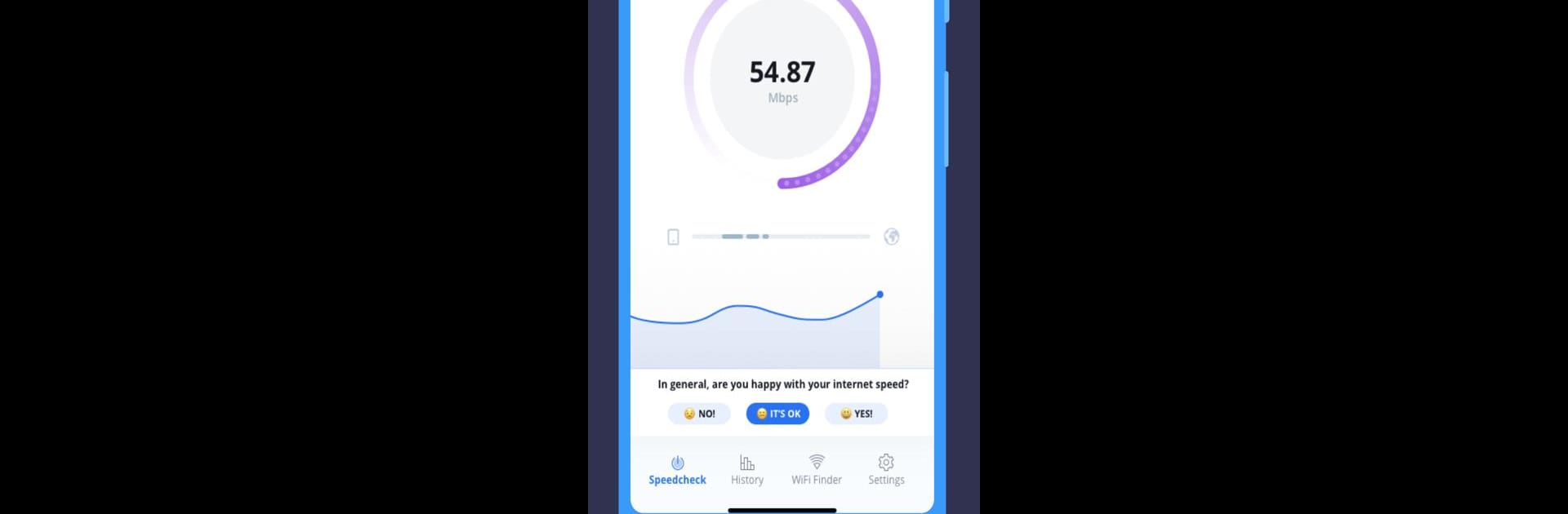

SPEEDCHECK Speed Test
Mainkan di PC dengan BlueStacks – platform Game-Game Android, dipercaya oleh lebih dari 500 juta gamer.
Halaman Dimodifikasi Aktif: Mar 1, 2025
Run WiFi Speed Test on PC or Mac
Why limit yourself to your small screen on the phone? Run WiFi Speed Test, an app by Internet Speed Test, Etrality, best experienced on your PC or Mac with BlueStacks, the world’s #1 Android emulator.
About the App
Ever wonder if your internet is really as fast as your provider claims? WiFi Speed Test, from Internet Speed Test, Etrality, is here to settle that debate! If you like keeping tabs on your network performance, this app makes it easy and kind of addictive. With a couple of taps, you’ll know exactly how speedy your download, upload, and even ping are—across WiFi, 5G, and more. Curious if your streaming hiccup is your WiFi or something bigger? This tool can clue you in.
App Features
-
Straightforward Speed Testing
Fire up WiFi Speed Test and quickly measure your download, upload, and ping speeds. Works with WiFi or your mobile network, even on the latest 5G. -
Worldwide Accuracy
No matter where you are, the app delivers reliable results by connecting to a huge network of high-speed servers. It won’t miss a beat, even if your connection’s lightning-fast. -
Scheduled Checks
Set up automatic tests at specific times. See if your connection dips every evening or when everyone’s home streaming and gaming. -
Connection Type Flexibility
Test everything—from WiFi and cellular (3G, 4G, LTE, 5G) to broadband, fiber, or even satellite. You name it, WiFi Speed Test can check it. -
Advanced WiFi Tools
Dig deeper into your WiFi performance with detailed stats. Figure out the best spot for your router or spot those annoying dead zones. -
Network Diagnosis
Not sure if it’s your WiFi or the actual internet that’s acting up? The app helps you troubleshoot those daily slowdowns and find simple fixes. -
Easy-to-Read Results
Not all of us are network experts. WiFi Speed Test breaks down what your numbers mean for gaming, streaming, browsing, and more. -
Keep a Test History
Compare today’s speed with last week’s. The app keeps a handy log so you can track improvements or spot problems over time. -
Custom Test Sharing
Proud of your gigabit speeds? Or just want to prove to your friends how slow your internet is? Share custom graphics of your results straight from the app.
And if you like using WiFi Speed Test on PC or Mac, you’ll find it runs great with BlueStacks.
Eager to take your app experience to the next level? Start right away by downloading BlueStacks on your PC or Mac.
Mainkan SPEEDCHECK Speed Test di PC Mudah saja memulainya.
-
Unduh dan pasang BlueStacks di PC kamu
-
Selesaikan proses masuk Google untuk mengakses Playstore atau lakukan nanti
-
Cari SPEEDCHECK Speed Test di bilah pencarian di pojok kanan atas
-
Klik untuk menginstal SPEEDCHECK Speed Test dari hasil pencarian
-
Selesaikan proses masuk Google (jika kamu melewati langkah 2) untuk menginstal SPEEDCHECK Speed Test
-
Klik ikon SPEEDCHECK Speed Test di layar home untuk membuka gamenya
