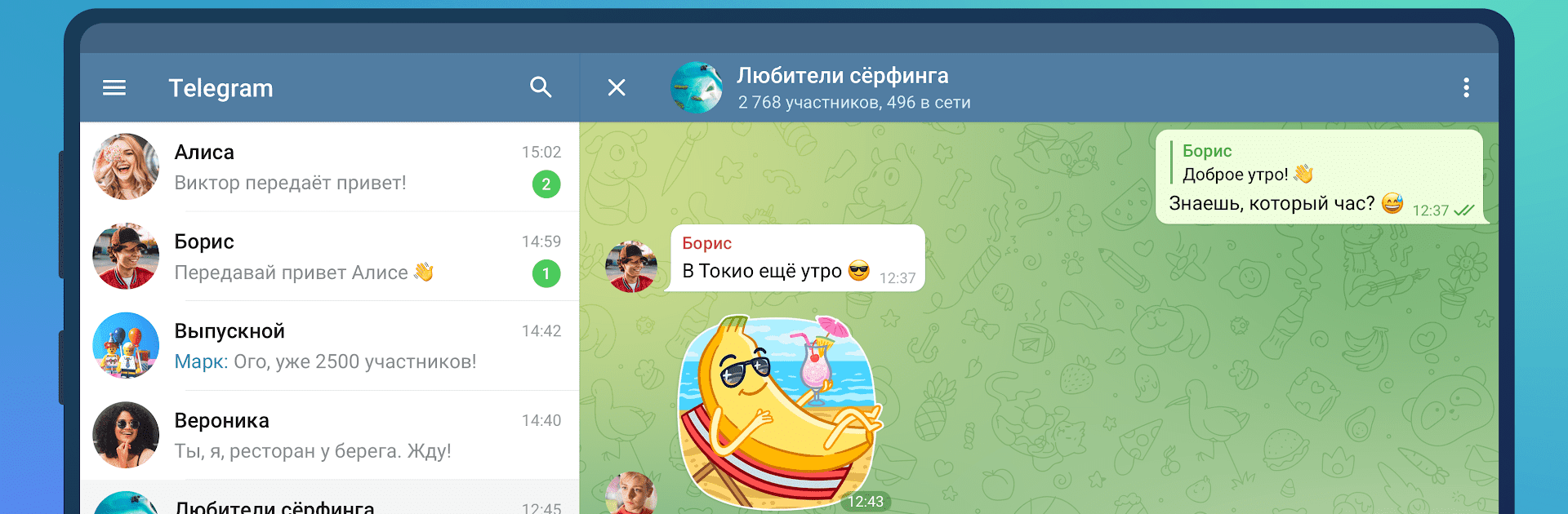
Telegram
Graj na PC z BlueStacks – Platforma gamingowa Android, która uzyskała zaufanie ponad 500 milionów graczy!
Strona zmodyfikowana w dniu: 15 kwi 2024
Run Telegram on PC
Telegram is a Communication app developed by Telegram FZ-LLC. BlueStacks app player is the best platform to play this Android app on your PC or Mac for an immersive gaming experience.
Telegram is an alternative to Apple’s Messages that provides a similar level of privacy thanks to its availability on all major platforms (Windows, macOS, Linux, Android, and iOS) and the ability to create private conversations with messages that automatically delete after a specified amount of time.
The first thing you need to do is download Telegram on PC with BlueStacks. Next, Telegram will then immediately send a verification code to your phone via SMS. Telegram will call your phone if you don’t enter the verification code within three minutes.
Telegram can read your messages even though they are encrypted between your device and their servers and again between their servers and your contact.
Select multiple people from your address book, then click New Group to start a new group chat. Unfortunately, end-to-end encryption is not available for groups larger than 200,000 people. The contents of a Telegram Group chat are accessible to the company.
Download Telegram on PC with BlueStacks and maintain contact with friends and family from around the globe.
Zagraj w Telegram na PC. To takie proste.
-
Pobierz i zainstaluj BlueStacks na PC
-
Zakończ pomyślnie ustawienie Google, aby otrzymać dostęp do sklepu Play, albo zrób to później.
-
Wyszukaj Telegram w pasku wyszukiwania w prawym górnym rogu.
-
Kliknij, aby zainstalować Telegram z wyników wyszukiwania
-
Ukończ pomyślnie rejestrację Google (jeśli krok 2 został pominięty) aby zainstalować Telegram
-
Klinij w ikonę Telegram na ekranie startowym, aby zacząć grę
