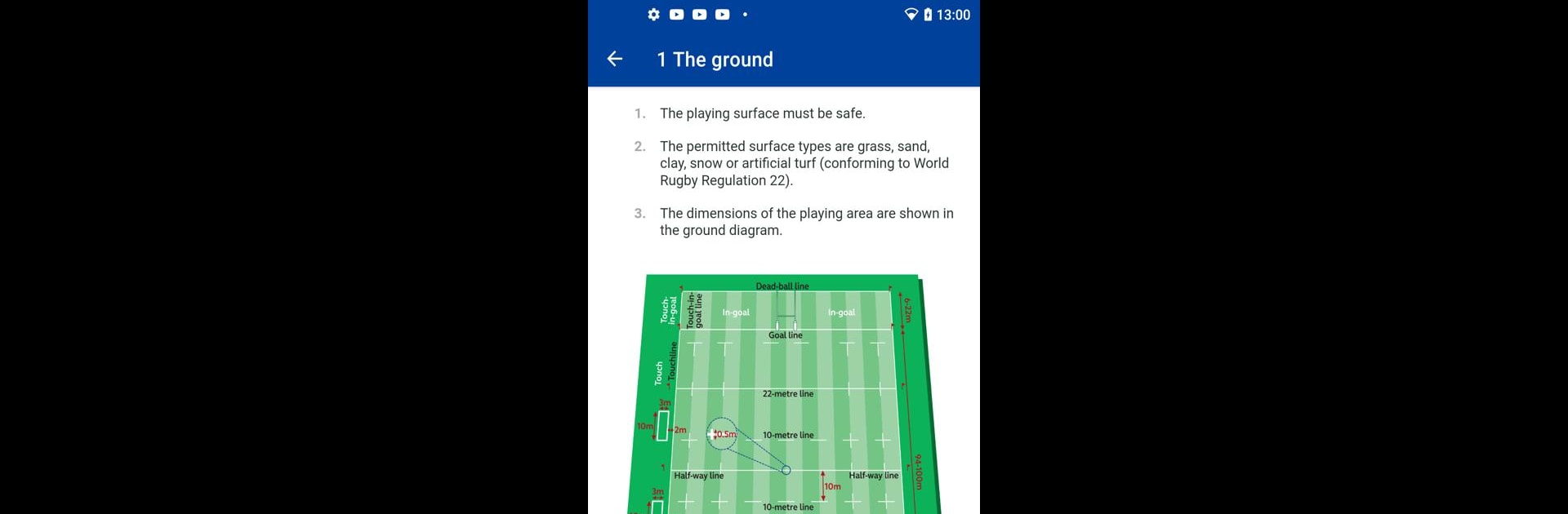

Regolamento
Gioca su PC con BlueStacks: la piattaforma di gioco Android, considerata affidabile da oltre 500 milioni di giocatori.
Pagina modificata il: May 21, 2025
Run Laws of Rugby on PC or Mac
What’s better than using Laws of Rugby by World Rugby? Well, try it on a big screen, on your PC or Mac, with BlueStacks to see the difference.
About the App
Ever found yourself scratching your head after a tricky rugby call? Laws of Rugby, brought to you by World Rugby, is all about clearing up those moments of confusion. Whether you’re coaching, refereeing, or just a sports fan who wants to know the game inside and out, this app gives you a real look at how the rules play out in the heat of a match. Expect tons of helpful tools and a down-to-earth approach that makes learning the sport’s rules way less intimidating.
App Features
- Extensive Video Library
Get hands-on with over 300 real match videos showing the rules in action. See how world-class referees make their calls—no guesswork, just practical examples. - Deep Dive into the Laws
Explore all 21 rugby laws and their key variations, complete with clear definitions and guidelines. Perfect for those times when you want to double-check specifics, whether it’s before the game or right after a heated play. - Referee Signals Explained
Curious about why the referee just made that signal? The app breaks down every official gesture using words, photos, and videos, so it’s easy to follow along and pick up the finer details. - User-Friendly for All Levels
Whether you’re brand new to rugby, a regular player, or managing a local club, there’s something here for everyone. Everything is laid out in a way that’s simple to navigate, so you can find what you need without endless scrolling. - Smooth Experience on BlueStacks
Prefer to check out rugby laws on a bigger screen? Laws of Rugby works great on BlueStacks, giving you a bit more space to watch videos and look up rules whenever you like.
BlueStacks brings your apps to life on a bigger screen—seamless and straightforward.
Gioca Regolamento su PC. È facile iniziare.
-
Scarica e installa BlueStacks sul tuo PC
-
Completa l'accesso a Google per accedere al Play Store o eseguilo in un secondo momento
-
Cerca Regolamento nella barra di ricerca nell'angolo in alto a destra
-
Fai clic per installare Regolamento dai risultati della ricerca
-
Completa l'accesso a Google (se hai saltato il passaggio 2) per installare Regolamento
-
Fai clic sull'icona Regolamento nella schermata principale per iniziare a giocare

