
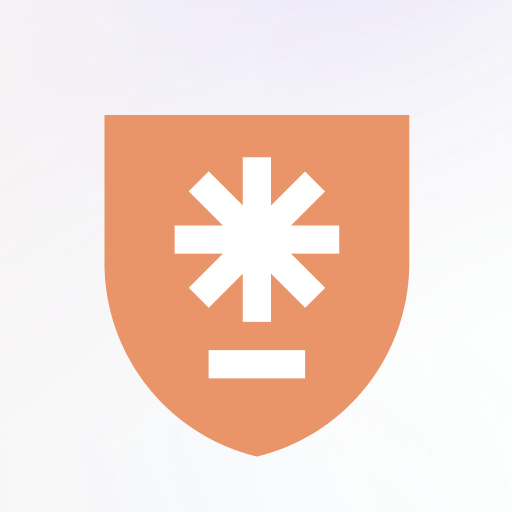
PassWatch - Password Manager
Mainkan di PC dengan BlueStacks – platform Game-Game Android, dipercaya oleh lebih dari 500 juta gamer.
Halaman Dimodifikasi Aktif: 20 Mei 2022
Play PassWatch - Password Manager on PC
PassWatch is ideal for busy people, all you need to do is remember your master password, and PassWatch will do the rest. Just open the keyboard on a website with a login form, and it will offer to fill out the stored username and password.
We manage and protect all of your data and online privacy with deeply integrated encryption.
- Fills your passwords in Safari, Chrome and Firefox for iOS with our action extension
- Offline encryption - your data is only yours, period
- Two-factor authentication
- Credit cards storing
- SecureMe feature - remote logout from websites, clear cookies, history and close tabs
- Security report
**Do not forget to enable AutoFill inside your iOS device: Settings -> Passwords & Accounts -> AutoFill Passwords
Mainkan PassWatch - Password Manager di PC Mudah saja memulainya.
-
Unduh dan pasang BlueStacks di PC kamu
-
Selesaikan proses masuk Google untuk mengakses Playstore atau lakukan nanti
-
Cari PassWatch - Password Manager di bilah pencarian di pojok kanan atas
-
Klik untuk menginstal PassWatch - Password Manager dari hasil pencarian
-
Selesaikan proses masuk Google (jika kamu melewati langkah 2) untuk menginstal PassWatch - Password Manager
-
Klik ikon PassWatch - Password Manager di layar home untuk membuka gamenya



