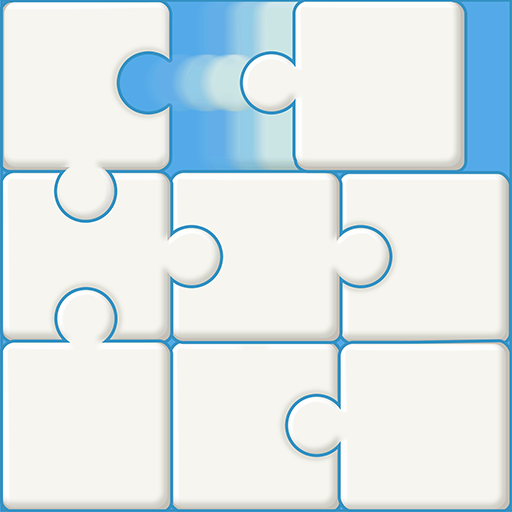Quvirqle: brain teaser game with colors and shapes
Mainkan di PC dengan BlueStacks – platform Game-Game Android, dipercaya oleh lebih dari 500 juta gamer.
Halaman Dimodifikasi Aktif: 20 Desember 2019
Play Quvirqle: brain teaser game with colors and shapes on PC
The trick is to place the tiles in such a way that you get as many points as possible per tile.
Climb the world ranking of the best players. The game helps to keep your brain fit and entertaining at the same time.
Game rules are intuitive and easy to understand:
■ Each line can only contain one of each color and one of each shape, and every line must have either its color or shape in common.
■ If you create a line, you get one point for every tile in the line. You get two points for a tile that is included in two lines.
■ By completing a line of 6 matching tiles, you get six extra points.
Mainkan Quvirqle: brain teaser game with colors and shapes di PC Mudah saja memulainya.
-
Unduh dan pasang BlueStacks di PC kamu
-
Selesaikan proses masuk Google untuk mengakses Playstore atau lakukan nanti
-
Cari Quvirqle: brain teaser game with colors and shapes di bilah pencarian di pojok kanan atas
-
Klik untuk menginstal Quvirqle: brain teaser game with colors and shapes dari hasil pencarian
-
Selesaikan proses masuk Google (jika kamu melewati langkah 2) untuk menginstal Quvirqle: brain teaser game with colors and shapes
-
Klik ikon Quvirqle: brain teaser game with colors and shapes di layar home untuk membuka gamenya