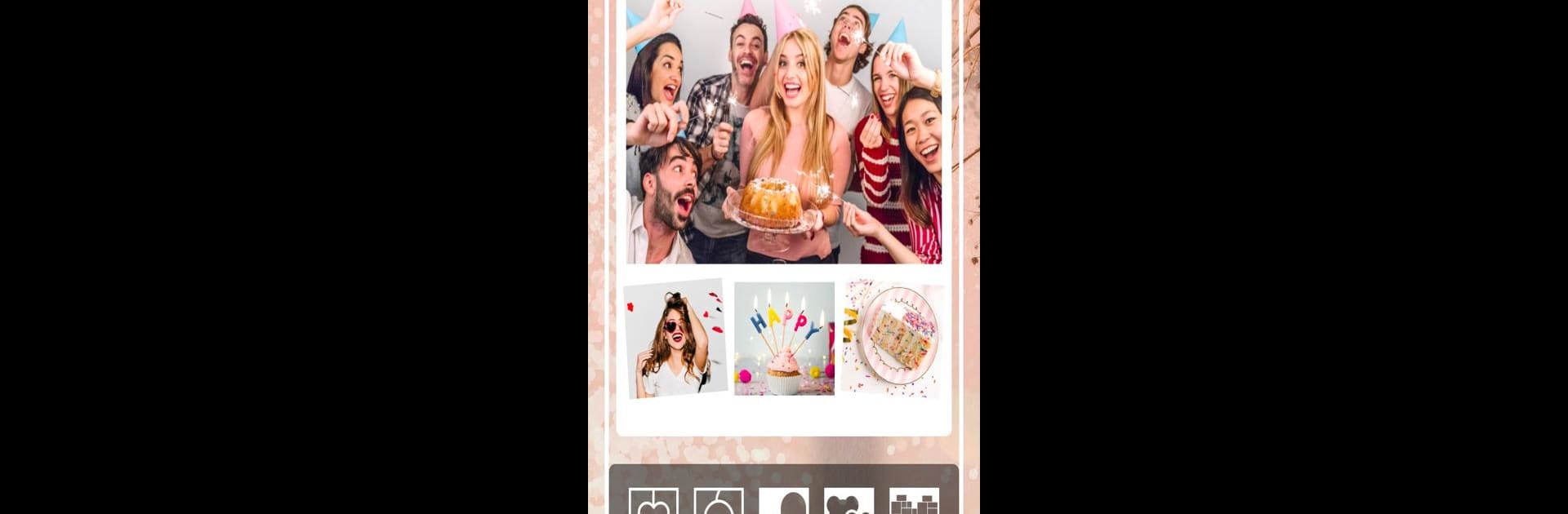

Foto Collage & Modifica Foto
Gioca su PC con BlueStacks: la piattaforma di gioco Android, considerata affidabile da oltre 500 milioni di giocatori.
Pagina modificata il: Apr 23, 2025
Run Photo Collage Maker - FunPic on PC or Mac
Multitask effortlessly on your PC or Mac as you try out Photo Collage Maker – FunPic, a Photography app by Photo Collage & Grid – Foto Grid on BlueStacks.
About the App
Discover endless creativity with Photo Collage Maker – FunPic by Photo Collage & Grid – Foto Grid. This app lets you effortlessly combine your favorite photos into stunning collages, perfect for showcasing memories big or small. Whether you’re a beginner or a seasoned pro, FunPic makes it easy to turn your pictures into artistic stories with layouts, stickers, and vibrant texts.
App Features
Rich Materials for Every Style
– Access over 300 layouts and 1000+ stickers to enhance your collages.
– Browse themed templates for every occasion, like love or birthdays.
– Add personalized text and artistic filters to set the mood.
Get Spotless Photos
– Remove distractions effortlessly with AI-powered brushing.
– Swipe away unwanted objects for a clean, focused image.
Photo Slideshow Maker
– Create dynamic slideshows with popular music and smooth transitions.
– Choose from 500+ backgrounds or blur them for effect.
Collage Your Life
– Merge up to 18 photos using diverse grid layouts.
– Adjust border and spacing to get the perfect layout.
Compatible with BlueStacks for a bigger experience on PC.
Eager to take your app experience to the next level? Start right away by downloading BlueStacks on your PC or Mac.
Gioca Foto Collage & Modifica Foto su PC. È facile iniziare.
-
Scarica e installa BlueStacks sul tuo PC
-
Completa l'accesso a Google per accedere al Play Store o eseguilo in un secondo momento
-
Cerca Foto Collage & Modifica Foto nella barra di ricerca nell'angolo in alto a destra
-
Fai clic per installare Foto Collage & Modifica Foto dai risultati della ricerca
-
Completa l'accesso a Google (se hai saltato il passaggio 2) per installare Foto Collage & Modifica Foto
-
Fai clic sull'icona Foto Collage & Modifica Foto nella schermata principale per iniziare a giocare



