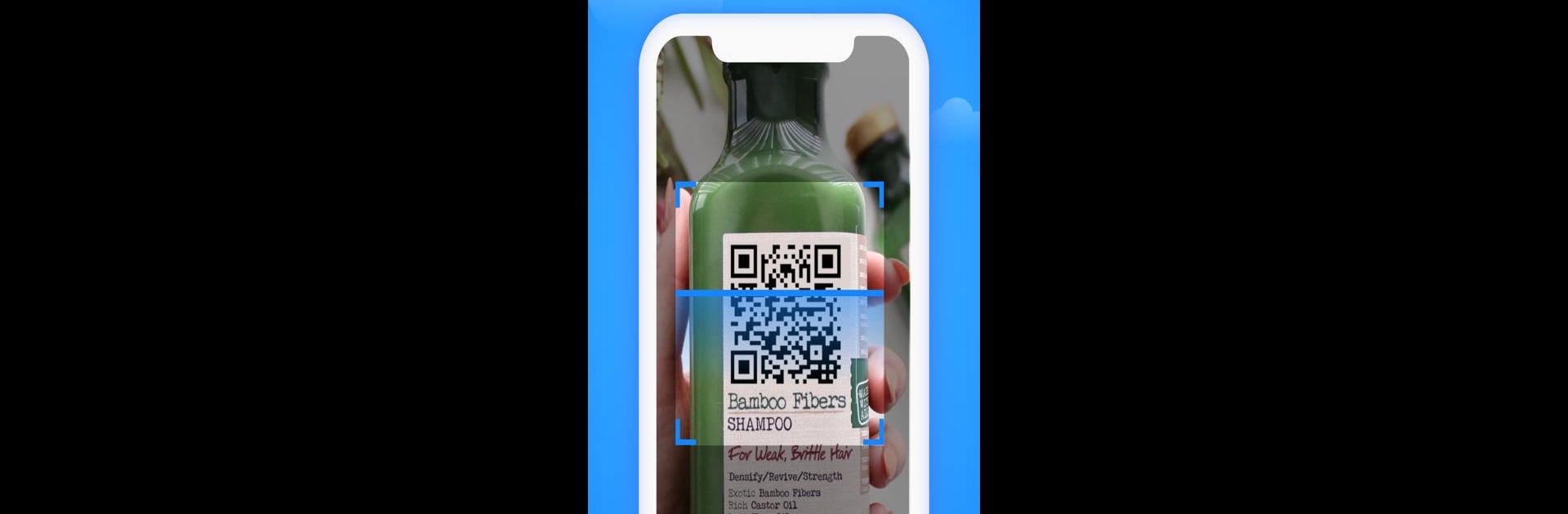

Generador de QR, Codigo QR
Juega en PC con BlueStacks: la plataforma de juegos Android, en la que confían más de 500 millones de jugadores.
Página modificada el: Jul 27, 2025
Run QR Code Generator & QR Maker on PC or Mac
Get freedom from your phone’s obvious limitations. Use QR Code Generator & QR Maker, made by Gulooloo Tech Co., Ltd., a Productivity app on your PC or Mac with BlueStacks, and level up your experience.
About the App
Need a quick and easy way to make your own QR codes? QR Code Generator & QR Maker from Gulooloo Tech Co., Ltd. is up for the job. Whether you’re linking to a website, sharing your WiFi with friends, or making a snazzy business card, this productivity app makes QR creation feel effortless (and a little fun). Tweak every detail until it fits your style, share it with others, or scan codes on the fly—pretty much everything you’d expect from a smart QR utility. If you’re running this app on BlueStacks, you’ll notice how everything feels a little easier to manage with more screen space, too.
App Features
-
All-in-One Tool
Use both the built-in QR code maker and scanner—no need to jump between apps. -
Create for Any Purpose
Whip up QR codes for websites, WiFi passwords, contacts, events, business cards, or all your social media profiles. Instagram, Facebook, WhatsApp… your choice. -
Full Customization
Adjust the colors, switch patterns and frames, and pick different “eyes” for endless QR code styles. Want to really stand out? Add your own logo or a photo. -
Ready-Made Templates
Not sure where to start? Browse through loads of templates to give your QR code a polished look with barely any effort. -
Scan and Edit
Got an existing QR code? Scan it, then jazz it up with new designs or details if you want. -
Batch Management
Keep all your codes and scans organized. Save them for future use or favorite the ones you’ll need again. -
Built for Convenience
User-friendly from the get-go, it’s fast to pick your QR type, add your info, customize, and save. Done in seconds, honestly. -
Add to Your Graphics
Drop your new QR codes straight onto posters, images, or digital business cards right inside the app. -
Sync with Social
Easily make QR codes that link to your Instagram, WhatsApp, Facebook, and more—so folks can connect with just a scan. -
Template Storage
Save your custom styles as templates to use again later; perfect if you’re making similar codes in bulk.
Switch to BlueStacks and make the most of your apps on your PC or Mac.
Juega Generador de QR, Codigo QR en la PC. Es fácil comenzar.
-
Descargue e instale BlueStacks en su PC
-
Complete el inicio de sesión de Google para acceder a Play Store, o hágalo más tarde
-
Busque Generador de QR, Codigo QR en la barra de búsqueda en la esquina superior derecha
-
Haga clic para instalar Generador de QR, Codigo QR desde los resultados de búsqueda
-
Complete el inicio de sesión de Google (si omitió el paso 2) para instalar Generador de QR, Codigo QR
-
Haz clic en el ícono Generador de QR, Codigo QR en la pantalla de inicio para comenzar a jugar




