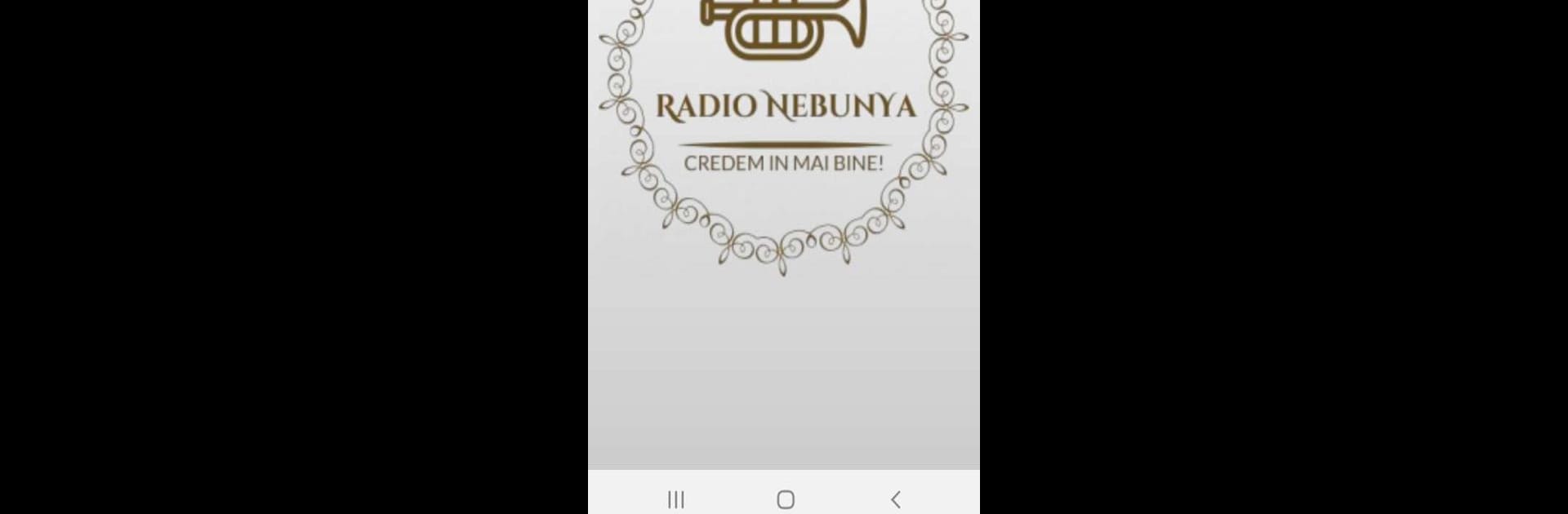

Radio NebunYa Nebunia Manele
Gioca su PC con BlueStacks: la piattaforma di gioco Android, considerata affidabile da oltre 500 milioni di giocatori.
Pagina modificata il: Oct 12, 2024
Run Radio NebunYa Nebunia Manele on PC or Mac
What’s better than using Radio NebunYa Nebunia Manele by HosTCleaN? Well, try it on a big screen, on your PC or Mac, with BlueStacks to see the difference.
About the App
Radio NebunYa Nebunia Manele, by HosTCleaN, brings party vibes and top hits directly to your device. Stream Romanian favorites and international chartbusters while connecting with a community that shares your love for manele music. Get ready to tune into lively broadcasts and exciting interactions all from one fun app.
App Features
-
Vibrant Music Selection
Tune into a mix of the latest hits and timeless classics. Enjoy music from Romanian icons like Florin Salam and Nicolae Guta alongside popular international tracks. -
Interactive Social Features
Feel the heartbeat of the community through lively chats. Use the app’s Facebook integration to share thoughts and music preferences with fellow listeners. -
Live Programs Anytime, Anywhere
Whether at home or abroad, you have live access to exclusive music programs from any corner of the world. -
Seamless Listening Experience
Listen via BlueStacks for a smooth experience, or enjoy music right on the Radio NebunYa website with just a few clicks.
BlueStacks gives you the much-needed freedom to experience your favorite apps on a bigger screen. Get it now.
Gioca Radio NebunYa Nebunia Manele su PC. È facile iniziare.
-
Scarica e installa BlueStacks sul tuo PC
-
Completa l'accesso a Google per accedere al Play Store o eseguilo in un secondo momento
-
Cerca Radio NebunYa Nebunia Manele nella barra di ricerca nell'angolo in alto a destra
-
Fai clic per installare Radio NebunYa Nebunia Manele dai risultati della ricerca
-
Completa l'accesso a Google (se hai saltato il passaggio 2) per installare Radio NebunYa Nebunia Manele
-
Fai clic sull'icona Radio NebunYa Nebunia Manele nella schermata principale per iniziare a giocare
