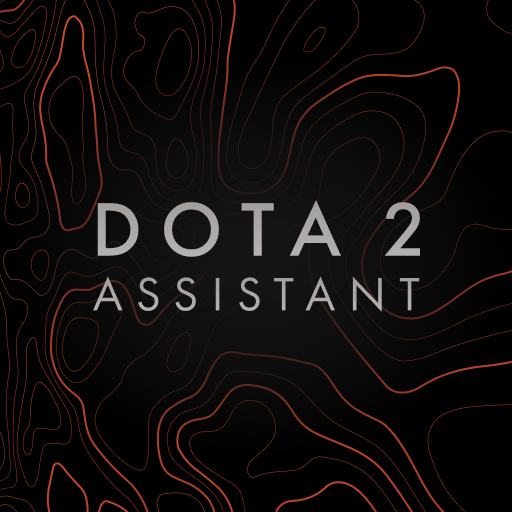CS:Source Commands
在電腦上使用BlueStacks –受到5億以上的遊戲玩家所信任的Android遊戲平台。
Run CS:Source Commands on PC or Mac
Why limit yourself to your small screen on the phone? Run CS:Source Commands, an app by Виталий Робиновский, best experienced on your PC or Mac with BlueStacks, the world’s #1 Android emulator.
About the App
Ever get stuck trying to remember those CS:Source console commands right when you need them most? CS:Source Commands is the quick solution that keeps all the essential cheats, tweaks, and settings for Counter-Strike: Source right at your fingertips. Whether you’re just starting out or you’re a longtime player looking for a handy reference, this simple app puts all those codes in one place, so you can focus on having fun and fine-tuning your game.
App Features
- Fast Command Lookup
Find the CS:Source commands you need in seconds—no more scrolling endless forum threads or trying to memorize every last code. - Organized Categories
Commands aren’t just lumped together in a giant list. The app sorts them into practical sections for easier browsing—think server management, gameplay tweaks, fun extras, and more. - Easy Copy Function
Once you spot the right command, copy it with a tap. Paste straight into your CS:Source console, whether you’re on your phone or running things on a bigger screen with BlueStacks. - Updated and Reliable
Keeps up with the latest CS:Source cheats and codes, so you know you’re always looking at up-to-date info. - Simple, No-Frills Design
No clutter, no distractions—just a straightforward tool built by Виталий Робиновский for gamers who want answers, not ads. - Offline Access
Pull up your favorite commands any time, even if your connection drops. Super handy during a LAN party or while messing with settings at home.
Eager to take your app experience to the next level? Start right away by downloading BlueStacks on your PC or Mac.
在電腦上遊玩CS:Source Commands . 輕易上手.
-
在您的電腦上下載並安裝BlueStacks
-
完成Google登入後即可訪問Play商店,或等你需要訪問Play商店十再登入
-
在右上角的搜索欄中尋找 CS:Source Commands
-
點擊以從搜索結果中安裝 CS:Source Commands
-
完成Google登入(如果您跳過了步驟2),以安裝 CS:Source Commands
-
在首頁畫面中點擊 CS:Source Commands 圖標來啟動遊戲