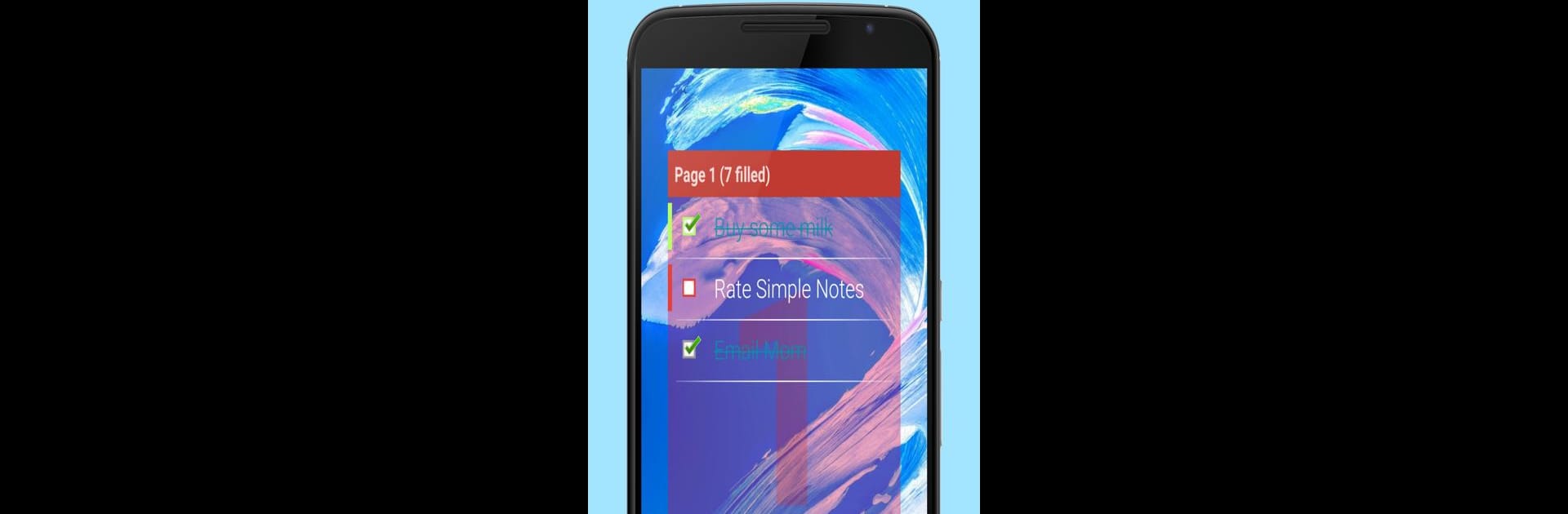
Simple Notes Widget
Gioca su PC con BlueStacks: la piattaforma di gioco Android, considerata affidabile da oltre 500 milioni di giocatori.
Pagina modificata il: Aug 11, 2025
Run Simple Notes Widget on PC or Mac
Get freedom from your phone’s obvious limitations. Use Simple Notes Widget, made by Qvyshift LLC, a Tools app on your PC or Mac with BlueStacks, and level up your experience.
About the App
Need to jot down a quick note or make a shopping list? Simple Notes Widget by Qvyshift LLC makes it a breeze. With just a click on your home screen, manage tasks, mark them done, or create reminders—all without breaking a sweat. Ideal for daily, weekly, or yearly planning and perfect for capturing fleeting ideas.
App Features
-
Customizable Interface
Enjoy a neat and pleasant appearance with options to personalize the widget to suit your style. -
Effortless Task Management
Quickly create tasks, add reminders, or mark them as done directly from your home screen. -
Convenient Voice Input
Hands full? No problem—just speak your note and let the app transcribe it for you. -
Organizational Extras
Prioritize your notes, enjoy unlimited pages, and share them with friends or colleagues. -
Enhanced Productivity
Upgrade to premium for color customization, ad-free experience, and Dropbox sync.
Remember to check out Simple Notes Widget on BlueStacks for an optimized user experience!
BlueStacks brings your apps to life on a bigger screen—seamless and straightforward.
Gioca Simple Notes Widget su PC. È facile iniziare.
-
Scarica e installa BlueStacks sul tuo PC
-
Completa l'accesso a Google per accedere al Play Store o eseguilo in un secondo momento
-
Cerca Simple Notes Widget nella barra di ricerca nell'angolo in alto a destra
-
Fai clic per installare Simple Notes Widget dai risultati della ricerca
-
Completa l'accesso a Google (se hai saltato il passaggio 2) per installare Simple Notes Widget
-
Fai clic sull'icona Simple Notes Widget nella schermata principale per iniziare a giocare
