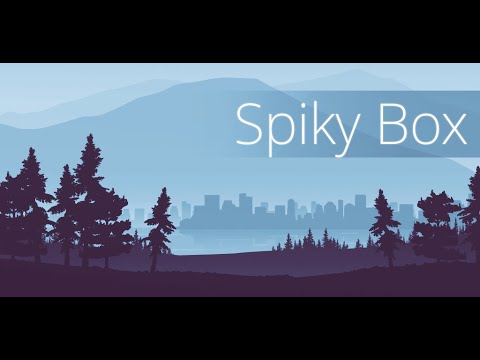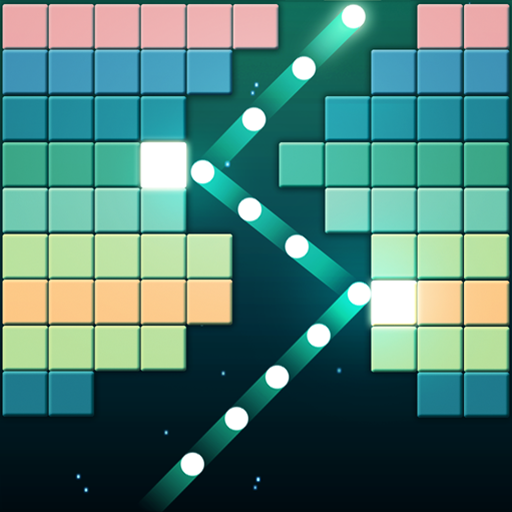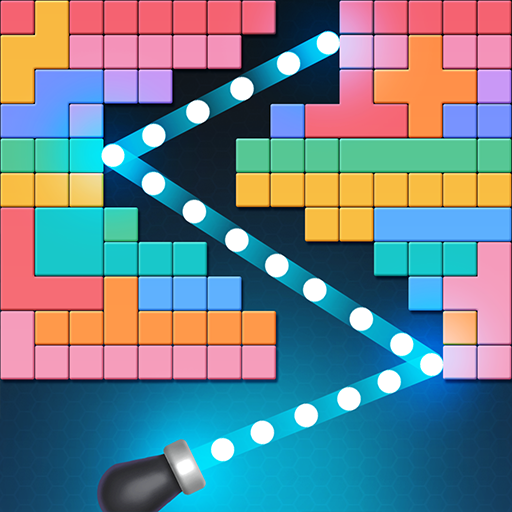Spiky Box - relaxing ball game
Juega en PC con BlueStacks: la plataforma de juegos Android, en la que confían más de 500 millones de jugadores.
Página modificada el: 14 sept 2018
Play Spiky Box – relaxing geometry arcade game on PC
Every time the ball touches the geometric figure, the position and the number of spikes change. Rotate the frame and don’t let your ball blow on a spike!
Geometry and minimalism
Each level of the game opens a new geometric shape, inside which the ball will bounce: a square, a hexagon, octagon and more complex polygons. Catch bonuses, that will help to survive or on the contrary will make it a really hard game. Collect points by helping the ball to bounce through spikes, open up new levels and bubbles.
Relax and travel
Escape the daily routine, travel around the world, enjoying natural sounds of nature. Relax with no wifi! Each geometric shape is a different natural area with its own fantastic sounds, music and colorful landscapes. City, Forest, Desert, Jungle... Where will you relax your brain? Maybe send the zen-ball to the Pole?
Your new timekiller
While people around you can’t stop shooting balls in an endless "three in a row" game, you are already in a green forest, calmly leading your bouncing ball with a little fox on it through spikes, listening to the birds singing.
A new indie casual arcade game, that calms your nerves and provides excellent relaxation for the eyes and ears with beautiful music and visual.
Juega Spiky Box - relaxing ball game en la PC. Es fácil comenzar.
-
Descargue e instale BlueStacks en su PC
-
Complete el inicio de sesión de Google para acceder a Play Store, o hágalo más tarde
-
Busque Spiky Box - relaxing ball game en la barra de búsqueda en la esquina superior derecha
-
Haga clic para instalar Spiky Box - relaxing ball game desde los resultados de búsqueda
-
Complete el inicio de sesión de Google (si omitió el paso 2) para instalar Spiky Box - relaxing ball game
-
Haz clic en el ícono Spiky Box - relaxing ball game en la pantalla de inicio para comenzar a jugar