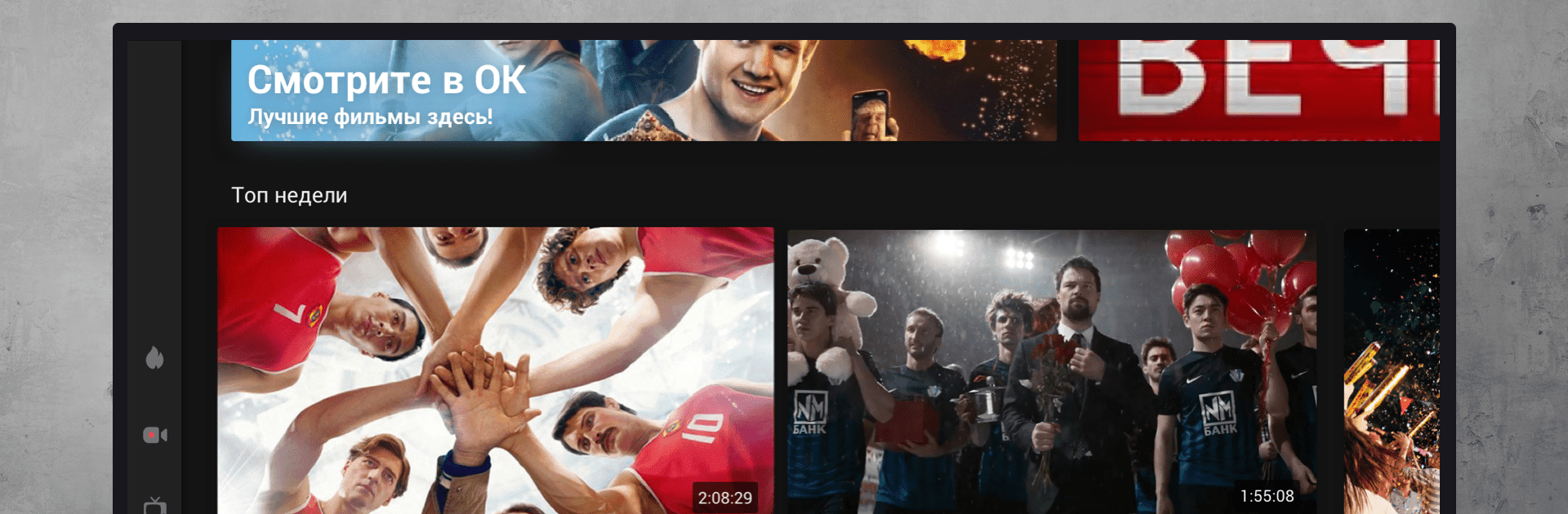

OK Video
Gioca su PC con BlueStacks: la piattaforma di gioco Android, considerata affidabile da oltre 500 milioni di giocatori.
Pagina modificata il: Dec 5, 2022
Run OK Video on PC or Mac
Why limit yourself to your small screen on the phone? Run OK Video, an app by VK LLC, best experienced on your PC or Mac with BlueStacks, the world’s #1 Android emulator.
About the App
OK Video, developed by VK LLC, is your gateway to an expansive world of entertainment. Immerse yourself in movies, TV shows, cartoons, vlogger segments, and sports broadcasts—all in stunning 4K resolution, all for free, and with no registration hassle! Connect with trending TV channels and popular vloggers, keeping you in the loop with all the latest happenings. Discover all the funniest and most watched videos from OK.ru right here in one app.
App Features
- 4K Streaming: Enjoy crystal-clear quality for all your favorite content without paying a dime or signing up.
- Endless Variety: Access a wide assortment of movies, TV shows, cartoons, and more, all in one place.
- Stay Updated: Subscribe to top TV channels and vloggers—never miss out on big trends or news.
- Curated Content: Laugh along with top-rated funny videos, all sourced from OK.ru.
Explore seamlessly on BlueStacks for an optimized viewing experience.
Big screen. Bigger performance. Use BlueStacks on your PC or Mac to run your favorite apps.
Gioca OK Video su PC. È facile iniziare.
-
Scarica e installa BlueStacks sul tuo PC
-
Completa l'accesso a Google per accedere al Play Store o eseguilo in un secondo momento
-
Cerca OK Video nella barra di ricerca nell'angolo in alto a destra
-
Fai clic per installare OK Video dai risultati della ricerca
-
Completa l'accesso a Google (se hai saltato il passaggio 2) per installare OK Video
-
Fai clic sull'icona OK Video nella schermata principale per iniziare a giocare



