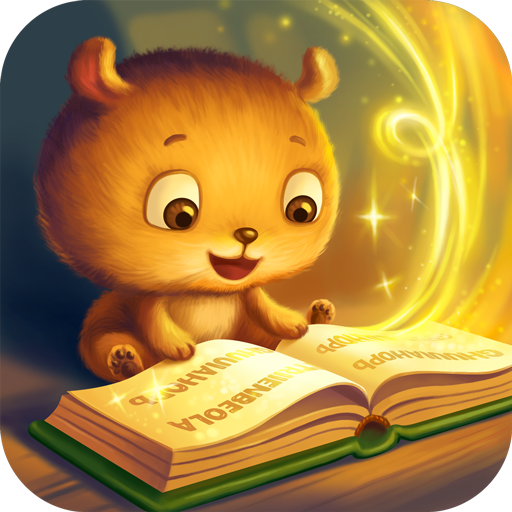Развивающие детские игры. Бодо
Mainkan di PC dengan BlueStacks – platform Game-Game Android, dipercaya oleh lebih dari 500 juta gamer.
Halaman Dimodifikasi Aktif: 28 Sep 2022
Play Развивающие детские игры. Бодо on PC
Meet Bodo Borodo, watch a cartoon where Bodo teaches letters and the alphabet with children.
The application is developed by experts with 20 years of experience in the field of educational games for children. The child can learn with the application on their own, the interface is simple and clear, all texts are voiced by professionals.
Educational games Alphabet for kids will help your child to remember the sounds and learn how to write letters. A colorful primer with Bodo Borodo is an educational game for preschoolers aged 5-6. The ABC development will appeal to children and their parents.
Embark on a journey with the cartoon character Bodo Borodo across Russia. Learn a lot of new and interesting things: sights, folk crafts, minerals and useful resources of Russia.
Play Shop with Bodo - Kids Educational Game for Toddlers. We develop logic and attention. Important information for children about harmful and healthy foods.
Space travel is an educational game, learn a lot of new and interesting things from the history of space exploration. Fly the rocket with Bodo and discover new planets. Invite your parents to have fun together.
Developing educational games are preparation for school for children 5–6 years old, we learn letters, the alphabet for children. Developing toys for kids 3-4 years old on logic and attention. Learn with Bodo and watch funny and educational cartoons with him.
Children's educational game with Bodo is bright colorful graphics, simple interface and many animations. All games for kids are available for free and without internet, without ads.
Children's games will appeal to boys and girls 3, 4, 5 years old. Educational games Learn letters, the Alphabet will be useful in preparing for school at 6 years old. Games for kids with Bodo are fun educational games for kids with colorful animations and useful tasks. The games are available for free and without ads.
Mainkan Развивающие детские игры. Бодо di PC Mudah saja memulainya.
-
Unduh dan pasang BlueStacks di PC kamu
-
Selesaikan proses masuk Google untuk mengakses Playstore atau lakukan nanti
-
Cari Развивающие детские игры. Бодо di bilah pencarian di pojok kanan atas
-
Klik untuk menginstal Развивающие детские игры. Бодо dari hasil pencarian
-
Selesaikan proses masuk Google (jika kamu melewati langkah 2) untuk menginstal Развивающие детские игры. Бодо
-
Klik ikon Развивающие детские игры. Бодо di layar home untuk membuka gamenya