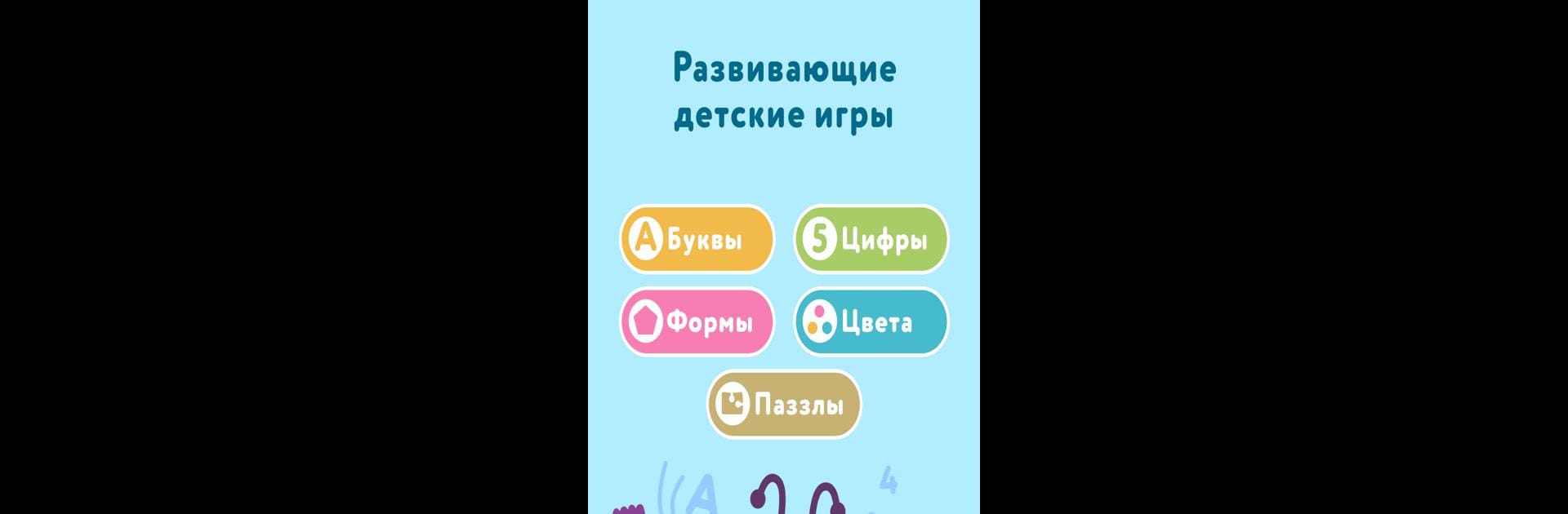

Развивающие детские игры от 2
Juega en PC con BlueStacks: la plataforma de juegos Android, en la que confían más de 500 millones de jugadores.
Página modificada el: 27 dic 2024
Play Развивающие детские игры от 2 on PC or Mac
Развивающие детские игры от 2 brings the Educational genre to life, and throws up exciting challenges for gamers. Developed by 1C-Publishing LLC, this Android game is best experienced on BlueStacks, the World’s #1 app player for PC and Mac users.
So this game, Um and Hrum (Развивающие детские игры от 2), is basically a big collection of little activities that help kids pick up early reading, writing, numbers, and even some simple logic. Everything’s bright and cheery, with these friendly cartoon characters and lots of colors, so it definitely feels aimed at the littler crowd—think ages two to about seven. There’s a big focus on learning the Russian and English alphabets; each mini-game kind of guides kids through letters, how they sound, even how to write them, just by playing around. The number games are about as simple as you’d want for this age—lots of counting and recognizing which number is which, plus some really basic math like adding and subtracting with easy visuals.
What stands out is there’s tons of variety, so it doesn’t get boring quickly. One moment it’s a coloring activity, the next it’s solving a simple puzzle with shapes or figuring out colors through a drawing game. Everything’s got a gentle pace, so it feels safe for kids to mess up and try again without any stress or rush. Parents can join in if they want, or kids can play around by themselves. The game works surprisingly well on PC with BlueStacks, and the controls aren’t complicated, so even a younger kid can poke around and figure it out if you set it up ahead of time. There’s also not much in your face by way of ads or paywalls, especially in the free bits. The whole thing is just a bundle of quick, educational games stitched together, which might be exactly what someone’s looking for if they want their kid to have screen time that actually teaches something instead of just passively watching a show.
Get ready for a buttery smooth, high-performance gaming action only on BlueStacks.
Juega Развивающие детские игры от 2 en la PC. Es fácil comenzar.
-
Descargue e instale BlueStacks en su PC
-
Complete el inicio de sesión de Google para acceder a Play Store, o hágalo más tarde
-
Busque Развивающие детские игры от 2 en la barra de búsqueda en la esquina superior derecha
-
Haga clic para instalar Развивающие детские игры от 2 desde los resultados de búsqueda
-
Complete el inicio de sesión de Google (si omitió el paso 2) para instalar Развивающие детские игры от 2
-
Haz clic en el ícono Развивающие детские игры от 2 en la pantalla de inicio para comenzar a jugar
