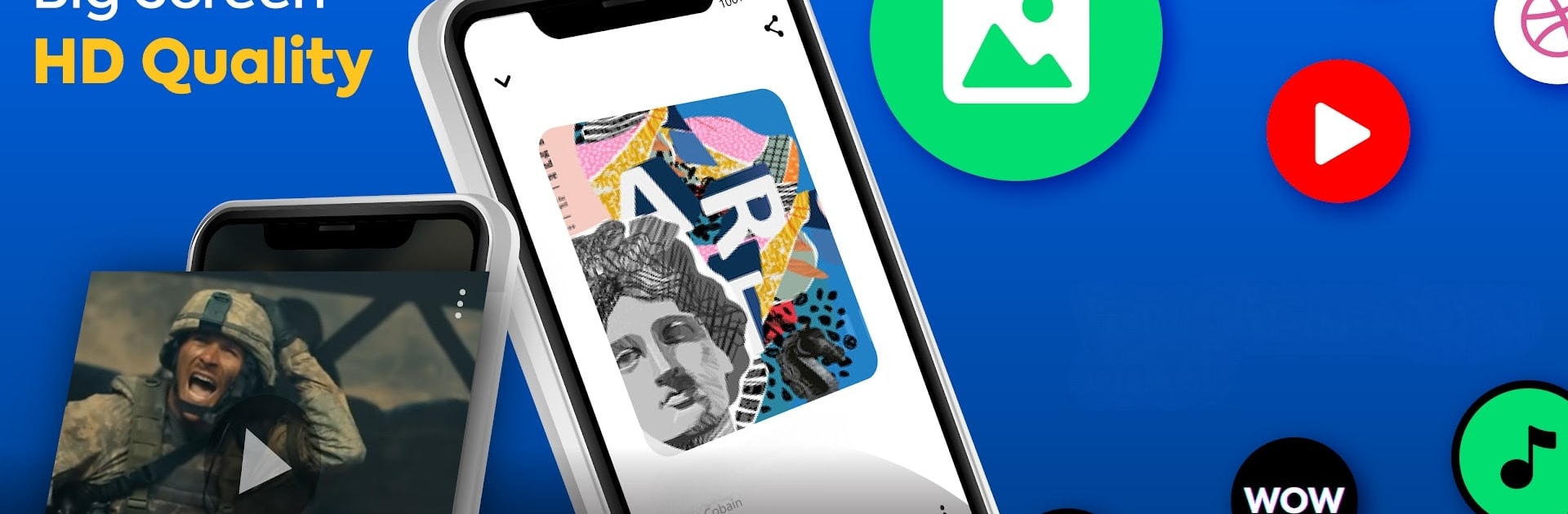

Cast for Chromecast - TV Cast
Mainkan di PC dengan BlueStacks – platform Game-Game Android, dipercaya oleh lebih dari 500 juta gamer.
Halaman Dimodifikasi Aktif: Mar 10, 2025
Run Cast for Chromecast - TV Cast on PC or Mac
Upgrade your experience. Try Cast for Chromecast – TV Cast, the fantastic Tools app from Save Status, Video & Image Downloader, from the comfort of your laptop, PC, or Mac, only on BlueStacks.
About the App
Cast for Chromecast – TV Cast is your gateway to sharing instant holiday cheer by mirroring your phone on your TV in stunning high resolution. You can effortlessly showcase holiday photos, videos, and even festive games on the big screen. Picture a cozy evening where you display a holiday photo slideshow or cast a classic movie, adding magic to your gatherings.
App Features
Instant Sharing: Enjoy real-time performance without any lag, letting everyone enjoy your holiday memories with zero wait time.
Effortless Setup: With a user-friendly interface and convenient external widget, connecting to your Chromecast is a breeze—just a single touch and the holiday fun begins.
Share the Joy: Cast photos, videos, music, and games, turning your living room into the ultimate holiday hub.
Universal Compatibility: Supports all media types, ensuring flawless play across formats with automatic local media identification.
High-Resolution Holiday Memories: Experience crisp, clear visuals of every detail from your celebrations.
Secure Connection: Safeguard your precious memories and data with our secure connection.
Big screen. Bigger performance. Use BlueStacks on your PC or Mac to run your favorite apps.
Mainkan Cast for Chromecast - TV Cast di PC Mudah saja memulainya.
-
Unduh dan pasang BlueStacks di PC kamu
-
Selesaikan proses masuk Google untuk mengakses Playstore atau lakukan nanti
-
Cari Cast for Chromecast - TV Cast di bilah pencarian di pojok kanan atas
-
Klik untuk menginstal Cast for Chromecast - TV Cast dari hasil pencarian
-
Selesaikan proses masuk Google (jika kamu melewati langkah 2) untuk menginstal Cast for Chromecast - TV Cast
-
Klik ikon Cast for Chromecast - TV Cast di layar home untuk membuka gamenya



