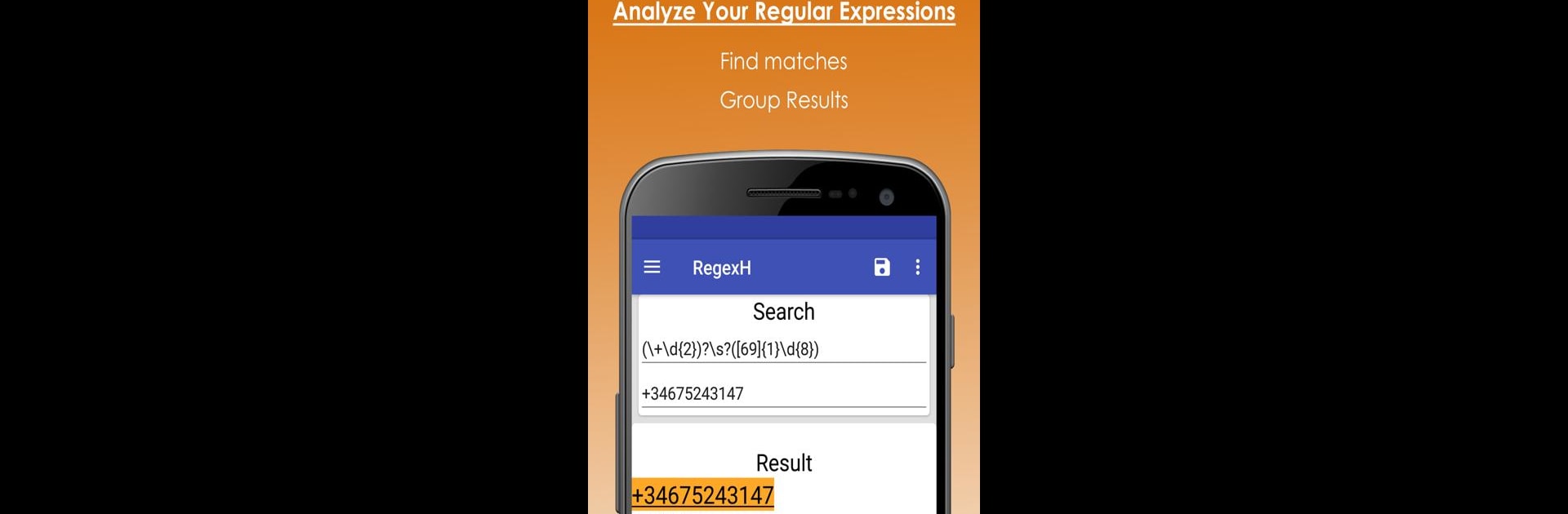

RegexH
Juega en PC con BlueStacks: la plataforma de juegos Android, en la que confían más de 500 millones de jugadores.
Página modificada el: Apr 13, 2025
Run RegexH on PC or Mac
Multitask effortlessly on your PC or Mac as you try out RegexH, a Tools app by skynet apps on BlueStacks.
About the App
RegexH is your go-to app for diving into the world of regular expressions—perfect for both beginners and experts. Whether you’re trying to grasp a regex pattern or create one from scratch, RegexH covers it all with detailed explanations and simple tools. Designed with a user-friendly interface by skynet apps, navigating through it feels like a breeze.
App Features
-
Understand and Design: Break down regex expressions with comprehensive explanations. Create your own by selecting ready-made components without any hassle.
-
Functional Versatility: Handle value expressions, recognize captured groups, replace patterns, and even generate commonly used expressions effortlessly.
-
Syntax Insights: Dive deep into the elements that shape regex syntax with easy-access information.
-
Custom Saves: Save your most-used expressions for quick access anytime, anywhere.
-
Accessibility Enhancements: Explore translations, including Russian, thanks to community contributions.
With RegexH, experience the flexibility of regex on a larger screen by using BlueStacks for seamless performance.
Switch to BlueStacks and make the most of your apps on your PC or Mac.
Juega RegexH en la PC. Es fácil comenzar.
-
Descargue e instale BlueStacks en su PC
-
Complete el inicio de sesión de Google para acceder a Play Store, o hágalo más tarde
-
Busque RegexH en la barra de búsqueda en la esquina superior derecha
-
Haga clic para instalar RegexH desde los resultados de búsqueda
-
Complete el inicio de sesión de Google (si omitió el paso 2) para instalar RegexH
-
Haz clic en el ícono RegexH en la pantalla de inicio para comenzar a jugar
