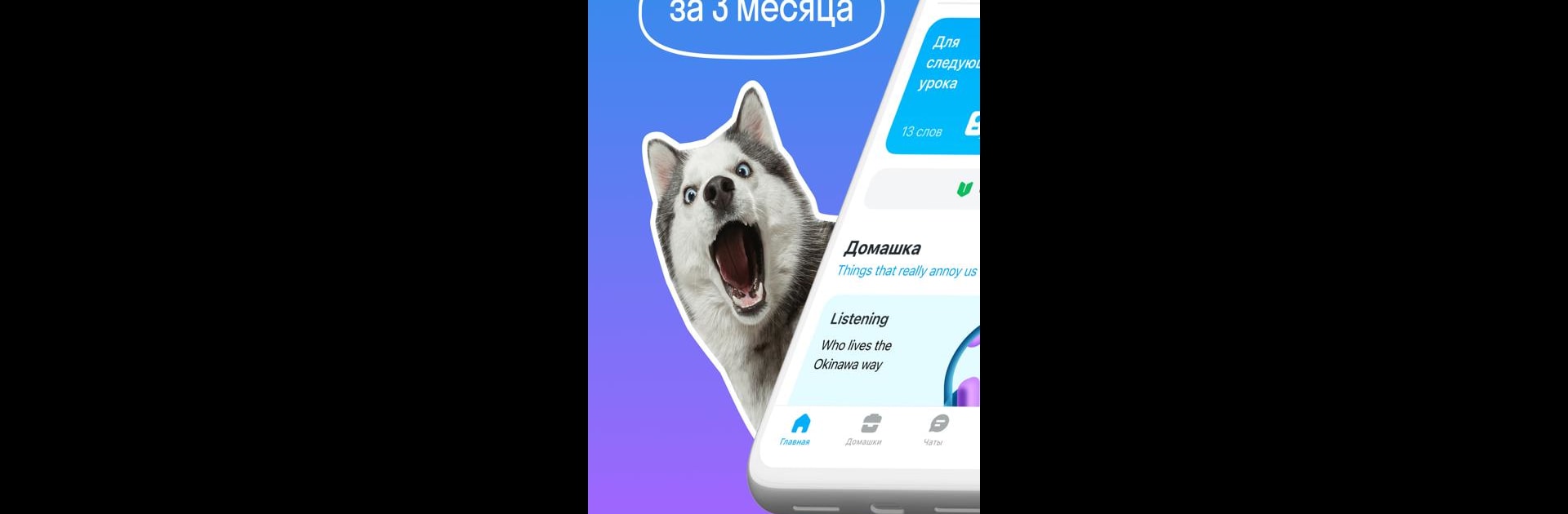
Skyeng — English online
Mainkan di PC dengan BlueStacks – platform Game-Game Android, dipercaya oleh lebih dari 500 juta gamer.
Run Skyeng — English online on PC or Mac
Upgrade your experience. Try Skyeng — English online, the fantastic Education app from AGATON LIMITED, from the comfort of your laptop, PC, or Mac, only on BlueStacks.
So Skyeng’s this English-learning app that’s actually way more flexible than most out there. People can work on new words, practice listening with videos, or just scroll through little stories about culture and slang. It covers a range of topics, not just the basics—there are job interview phrases, travel stuff, a bunch of TV show expressions, and even British versus American slang. Setting up a schedule feels low-pressure, too. Someone could just do a couple minutes and a few exercises a day if that’s all they have time for, and all the vocab gets saved so it’s easy to revisit.
What really stands out is how the app mixes solo study with options to chat with teachers or join quick talks with native speakers. Scheduling a one-on-one lesson is built right in, and the first thing the app does is a level test so lessons actually match someone’s goals, whether it’s for travel, work, or just getting the hang of daily English. The short video call chats with native speakers are quick and surprisingly easy to jump into, plus you end up hearing real accents from all over—Australia, South Africa, the U.S., and more. Since BlueStacks runs it on PC, flipping between chat, homework, and lesson scheduling is even smoother. There’s a good mix—videos, grammar notes, pronunciation practice, and news snippets—so it doesn’t get repetitive, and there’s always something a little different to keep coming back to.
BlueStacks brings your apps to life on a bigger screen—seamless and straightforward.
Mainkan Skyeng — English online di PC Mudah saja memulainya.
-
Unduh dan pasang BlueStacks di PC kamu
-
Selesaikan proses masuk Google untuk mengakses Playstore atau lakukan nanti
-
Cari Skyeng — English online di bilah pencarian di pojok kanan atas
-
Klik untuk menginstal Skyeng — English online dari hasil pencarian
-
Selesaikan proses masuk Google (jika kamu melewati langkah 2) untuk menginstal Skyeng — English online
-
Klik ikon Skyeng — English online di layar home untuk membuka gamenya
