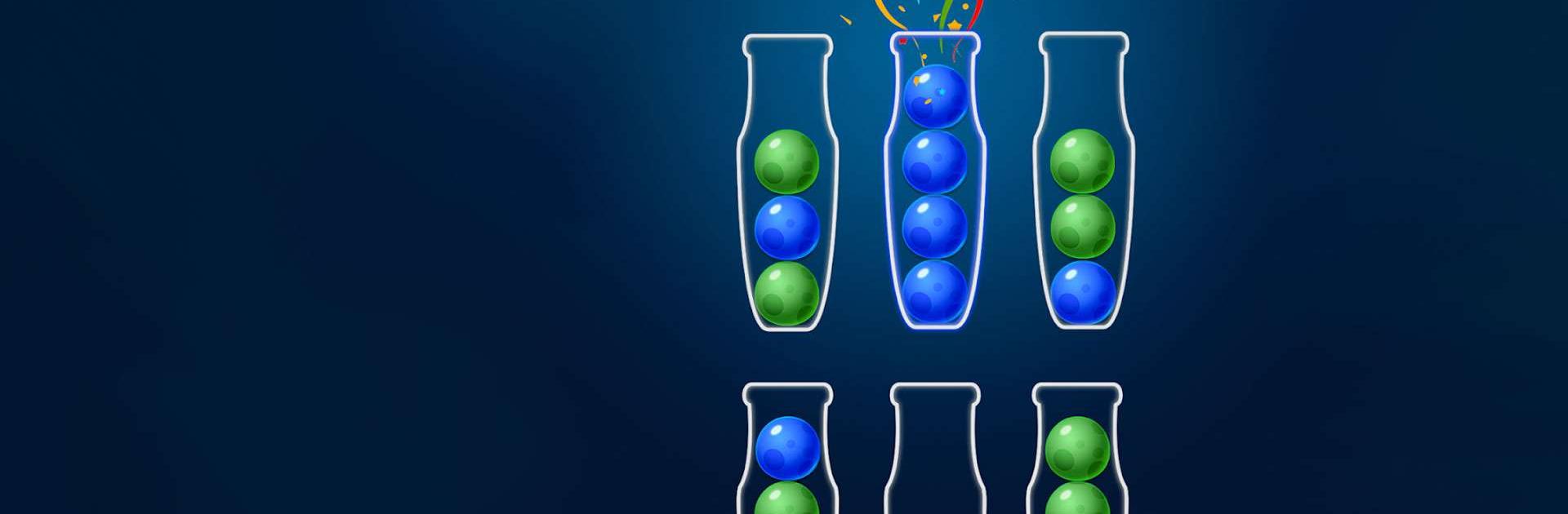
Color Ball Sort Puzzle
Gioca su PC con BlueStacks: la piattaforma di gioco Android, considerata affidabile da oltre 500 milioni di giocatori.
Pagina modificata il: 19 dic 2023
Play Color Ball Sort Puzzle on PC
Color Ball Sort Puzzle is a Casual game developed by Sonatgame. BlueStacks app player is the best platform to play this Android game on your PC or Mac for an immersive gaming experience.
Color Ball Sort Puzzle is here, and it’s a colorful twist on the classic color-matching puzzle. It’s a relaxing and stimulating brain teaser where you get to sort colorful balls. Simply tap the balls to move them into the appropriate tubes and then tap again to finish sorting. In other words, the rules of this ball game are simple, but becoming an expert is no easy feat.
Select a ball by tapping it, and then place it in a tube with another ball of the same color at the top, if there is room, or an empty tube. Bring together all the spheres of the same color into a single tube. If you make a mistake, you can always go back in time and fix it or restart the entire level.
Color Ball Sort Puzzle is fun to play, but challenging enough to stimulate thought. All you need to play is a single finger to move the balls from tube to tube. Do you think you have what it takes to beat all of the game’s thousands of levels?
Download Color Ball Sort Puzzle on PC with BlueStacks and match all the balls of the same color.
Gioca Color Ball Sort Puzzle su PC. È facile iniziare.
-
Scarica e installa BlueStacks sul tuo PC
-
Completa l'accesso a Google per accedere al Play Store o eseguilo in un secondo momento
-
Cerca Color Ball Sort Puzzle nella barra di ricerca nell'angolo in alto a destra
-
Fai clic per installare Color Ball Sort Puzzle dai risultati della ricerca
-
Completa l'accesso a Google (se hai saltato il passaggio 2) per installare Color Ball Sort Puzzle
-
Fai clic sull'icona Color Ball Sort Puzzle nella schermata principale per iniziare a giocare

