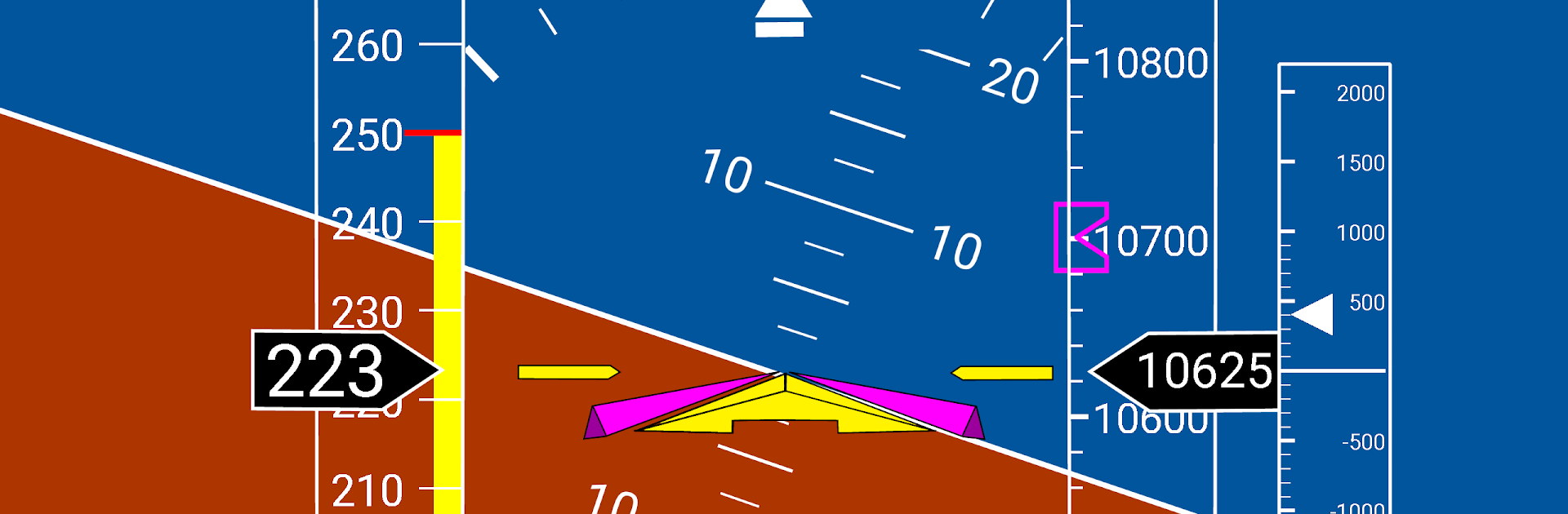

X-Plane Primary Flight Display
Gioca su PC con BlueStacks: la piattaforma di gioco Android, considerata affidabile da oltre 500 milioni di giocatori.
Pagina modificata il: 14 luglio 2018
Play X-Plane Primary Flight Display on PC or Mac
Step into the World of X-Plane Primary Flight Display, a thrilling Simulation game from the house of Crosscheck Software. Play this Android game on BlueStacks App Player and experience immersive gaming on PC or Mac.
About the Game
Ever wanted to turn your Android phone or tablet into a sleek, real-time Primary Flight Display while using X-Plane at your desk? That’s exactly what X-Plane Primary Flight Display lets you do. Built for the Simulation fans who like a touch of realism, it brings all your critical flight info right to your hand—no cables, no messy plugins, just your device and some quick setup. It works with X-Plane 10.40 or newer (yep, including X-Plane 11), freeing up valuable space on your main screen. And if you like testing things out on PC, BlueStacks runs it pretty smoothly too.
Game Features
-
Instant Wireless Connection
Once you fire it up, the app looks for your computer running X-Plane and connects automatically—no fiddling with plugins or long setups. -
Live Flight Data at a Glance
Get all the numbers and indicators you care about: altitude, attitude, indicated airspeed, true airspeed, ground speed, heading, track, wind info, altimeter settings, and flight director cues. -
Simple Taps & Drags for Controls
Adjust heading, speed, and altitude “bugs” just by tapping or dragging—pretty intuitive, so you can tweak your settings without digging through menus. -
Customizable Wind Displays
Want to monitor the wind? Choose between three different wind data presentations with a single finger tap. -
NAV and COM Management
Keep tabs on your navigation and communication frequencies. You can view, toggle, and quickly adjust both NAV and COM directly from your device. -
Altimeter Settings in Your Favorite Units
Prefer hPa or inHg? Switch your altimeter units on the fly. Makes international flying a whole lot easier. -
Handy Flaps and Gear Indicators
Glance down and see both your current and requested flap positions, along with a clear indicator of gear extension and lock status—saves guesswork during busy landings and takeoffs. -
True vs. Magnetic Heading
Swap between magnetic and true headings or tracks based on your navigation needs—switch quickly whenever you want.
So if you’re after a more immersive cockpit experience for your simulation flights, X-Plane Primary Flight Display from Crosscheck Software is all about making those details more accessible, whether you’re deep in a flight plan or just tinkering with settings on your Android.
Make your gaming sessions memorable with precise controls that give you an edge in close combats and visuals that pop up, bringing every character to life.
Gioca X-Plane Primary Flight Display su PC. È facile iniziare.
-
Scarica e installa BlueStacks sul tuo PC
-
Completa l'accesso a Google per accedere al Play Store o eseguilo in un secondo momento
-
Cerca X-Plane Primary Flight Display nella barra di ricerca nell'angolo in alto a destra
-
Fai clic per installare X-Plane Primary Flight Display dai risultati della ricerca
-
Completa l'accesso a Google (se hai saltato il passaggio 2) per installare X-Plane Primary Flight Display
-
Fai clic sull'icona X-Plane Primary Flight Display nella schermata principale per iniziare a giocare
