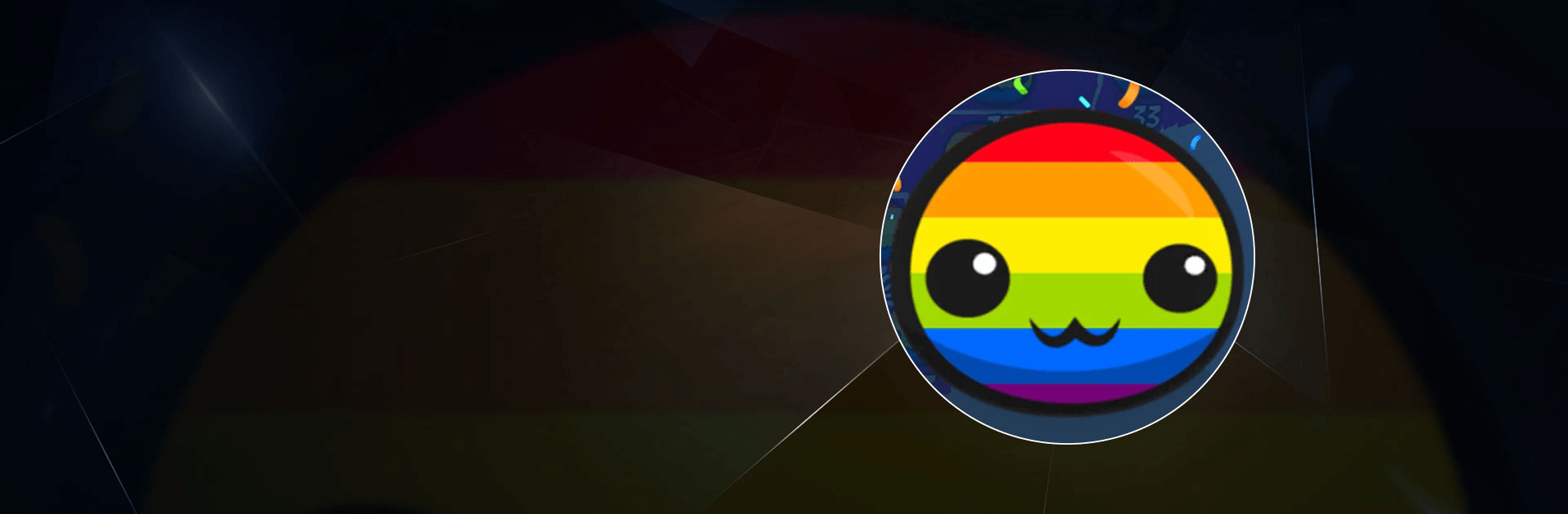
Country Balls Io: Battle Arena
Play on PC with BlueStacks – the Android Gaming Platform, trusted by 500M+ gamers.
Page Modified on: Nov 6, 2023
Play Country Balls Io: Battle Arena on PC
Country Balls Io: Battle Arena is a strategy game developed by MAD PIXEL. BlueStacks app player is the best platform to play this Android game on your PC or Mac for an immersive gaming experience.
Download Country Balls Io: Battle Arena on PC and start an invasion on smaller and weaker territories. With an army of skilled soldiers match your way into a country and take over. Are you ready to conquer? Download Country Balls Io: Battle Arena on PC now.
In this game, select the country ball you’d like to be and roll your way through to conquering cities. Build a strong and fierce military force of country balls ready for battle. Select your soldiers from different bases and add them to your base. As your army grows bigger, so do your chances of conquering. Lead your team to battle smaller and weaker cities. Win the battles and claim their city along with their army and lands. Each city you claim, automatically has its color changed to yours. So the more you conquer, the more you are ready for world domination
Also, do not underestimate the country or city you are going to battle against. Plan your attacks and strategize properly cause the enemy city will be on its defense. After completing a level, claim your gold coins which enable you to upgrade your weapons and avatars.
Play Country Balls Io: Battle Arena on PC. It’s easy to get started.
-
Download and install BlueStacks on your PC
-
Complete Google sign-in to access the Play Store, or do it later
-
Look for Country Balls Io: Battle Arena in the search bar at the top right corner
-
Click to install Country Balls Io: Battle Arena from the search results
-
Complete Google sign-in (if you skipped step 2) to install Country Balls Io: Battle Arena
-
Click the Country Balls Io: Battle Arena icon on the home screen to start playing
