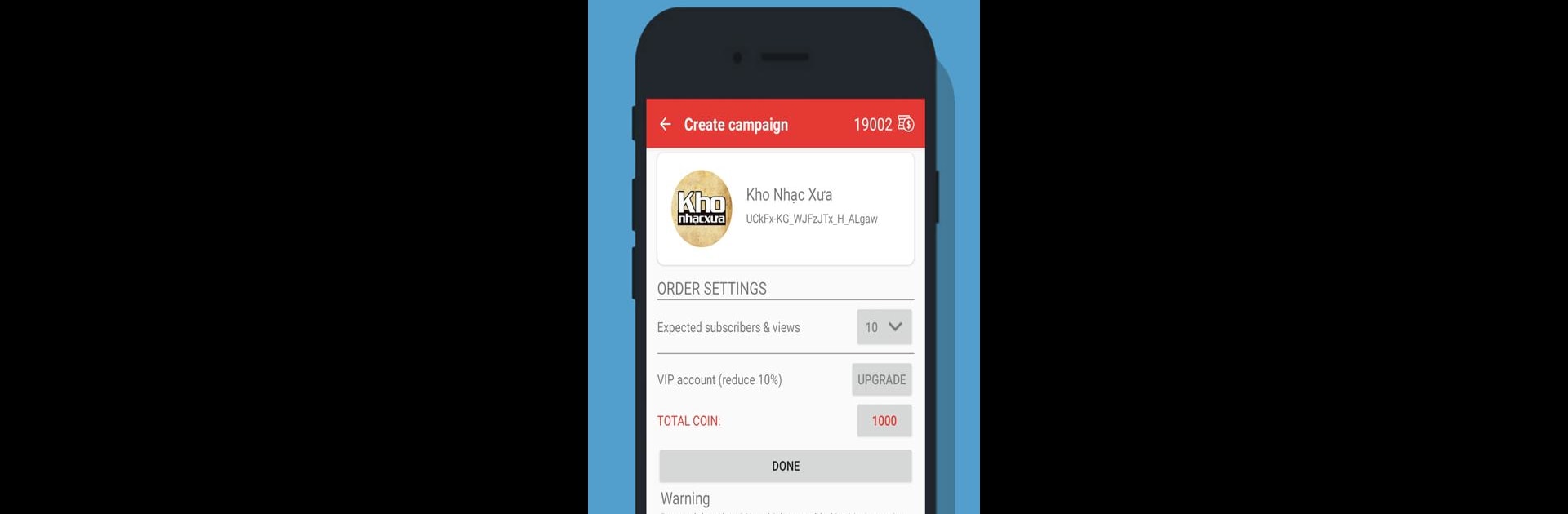

USub - Sub4Sub Get subscribers
Chơi trên PC với BlueStacks - Nền tảng chơi game Android, được hơn 500 triệu game thủ tin tưởng.
Trang đã được sửa đổi vào: Oct 17, 2024
Run USub - Sub4Sub Get subscribers on PC or Mac
Let BlueStacks turn your PC, Mac, or laptop into the perfect home for USub – Sub4Sub Get subscribers, a fun Tools app from Sub4Sub Studio.
About the App
Looking for a way to grow your YouTube presence and get your videos seen by more people? USub – Sub4Sub Get subscribers by Sub4Sub Studio is all about connecting creators with a wider, global audience. It’s a space where you can share your channel or videos, discover new content, and help each other boost subscribers, views, and likes—all by simply participating in the community.
App Features
-
Community-Driven Growth
Post your own videos or channels and check out content from people all over the world. The more you engage, the more you help others and yourself. -
Real Interactions, No Bots
All the subscribers, likes, and views you get through USub – Sub4Sub Get subscribers come from actual people. No tricks or fake accounts—what you see is what you get. -
Easy Campaign Setup
Just log in using your Google account, pick a video you want to promote, and start a campaign in a few taps. That’s it—the app takes care of sharing it with the wider community. -
Watch Hours and Subscriber Boost
If you’re aiming for 1,000 subscribers or need those 10,000 watch hours to monetize your channel, the app can help you get there faster by connecting with real viewers who are browsing new content daily. -
Simple and Free
No fees for growing your reach, and you aren’t buying likes or subs (that’s totally against YouTube’s policy anyway). Everything’s straightforward and above board—you just share and participate. -
Designed for YouTube Creators
The app’s tools are tailored for anyone looking to promote a YouTube channel, so whether you’re just starting out or aiming to jump to the next milestone, USub – Sub4Sub Get subscribers streamlines the process. -
Great on a Big Screen
If you prefer working from your PC, USub – Sub4Sub Get subscribers also runs smoothly on BlueStacks, making it easier to manage campaigns and watch more content.
Switch to BlueStacks and make the most of your apps on your PC or Mac.
Chơi USub - Sub4Sub Get subscribers trên PC. Rất dễ để bắt đầu
-
Tải và cài đặt BlueStacks trên máy của bạn
-
Hoàn tất đăng nhập vào Google để đến PlayStore, hoặc thực hiện sau
-
Tìm USub - Sub4Sub Get subscribers trên thanh tìm kiếm ở góc phải màn hình
-
Nhấn vào để cài đặt USub - Sub4Sub Get subscribers trong danh sách kết quả tìm kiếm
-
Hoàn tất đăng nhập Google (nếu bạn chưa làm bước 2) để cài đặt USub - Sub4Sub Get subscribers
-
Nhấn vào icon USub - Sub4Sub Get subscribers tại màn hình chính để bắt đầu chơi



