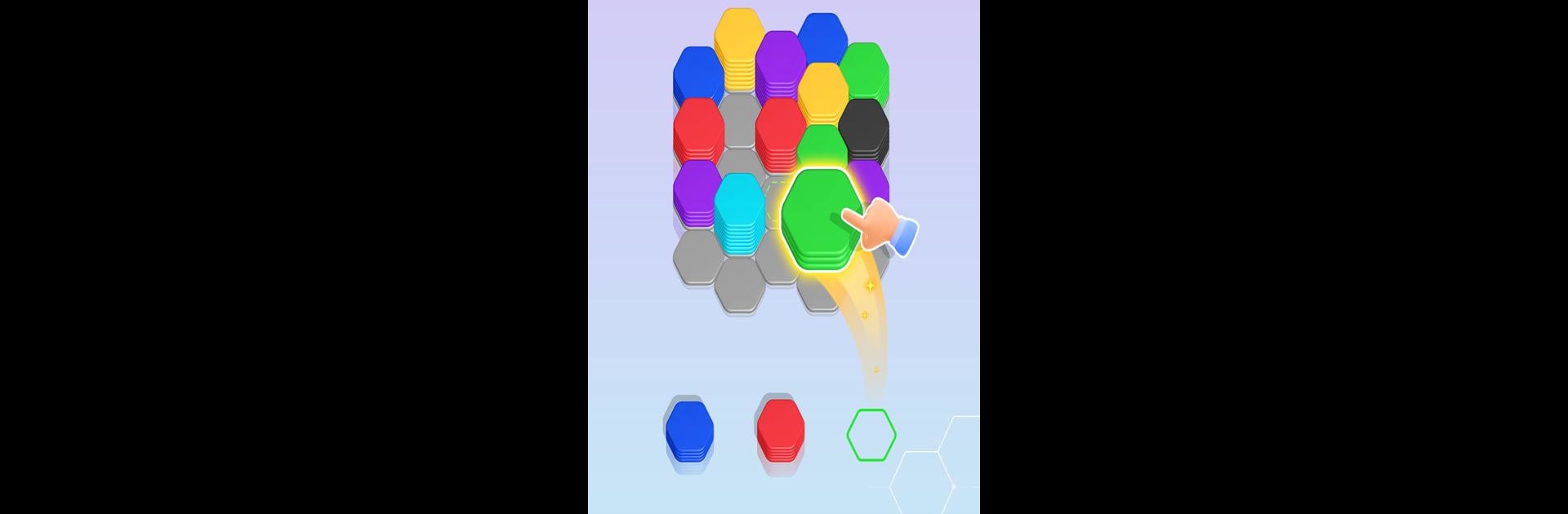

Royal Hexa - Color Sort Puzzle
Juega en PC con BlueStacks: la plataforma de juegos Android, en la que confían más de 500 millones de jugadores.
Página modificada el: Apr 29, 2025
Play Royal Hexa - Color Sort Puzzle on PC or Mac
Join millions to experience Royal Hexa – Color Sort Puzzle, an exciting Puzzle game from PixOn Games. With BlueStacks App Player, you are always a step ahead of your opponent, ready to outplay them with faster gameplay and better control with the mouse and keyboard on your PC or Mac.
About the Game
Royal Hexa – Color Sort Puzzle throws you into a world of vibrant color and shape where your main goal is to organize hexagons by color. Sounds simple, right? Well, while it starts off relaxing, things definitely get trickier as you make your way up. If you’re looking for a puzzle game that keeps your mind busy but doesn’t make you pull your hair out, this one’s got just the right balance.
Game Features
-
3D Hexagon Sorting
The colorful hexagons look and move naturally, making each move feel satisfying while you slot everything into place. -
Theme & Color Customization
Switch up the game’s look with different themes and colors so your puzzle world matches your style (or mood). -
Helpful Tools
Stuck on a tough spot? Practical tools are right there to help nudge you past trickier puzzles. -
Chill Sounds & Music
Enjoy calming audio in the background—it keeps things relaxed, even as the challenges ramp up. -
Daily Challenges & Hidden Rewards
There’s always a reason to come back. New Hexa Sort tasks pop up every day, and sometimes, there are surprise goodies if you complete them. -
Special Events & Mosaic Pictures
Time-limited Hexa Sort events let you hunt for pieces and complete beautiful pictures—adds a nice collectible twist to the puzzle action. -
Monthly Season Pass
For those who really get into it, there’s a season pass with unique tasks and even more rewards up for grabs.
Play Royal Hexa – Color Sort Puzzle by PixOn Games on your device or, if you want a bigger view, try it out on BlueStacks for a different experience.
Slay your opponents with your epic moves. Play it your way on BlueStacks and dominate the battlefield.
Juega Royal Hexa - Color Sort Puzzle en la PC. Es fácil comenzar.
-
Descargue e instale BlueStacks en su PC
-
Complete el inicio de sesión de Google para acceder a Play Store, o hágalo más tarde
-
Busque Royal Hexa - Color Sort Puzzle en la barra de búsqueda en la esquina superior derecha
-
Haga clic para instalar Royal Hexa - Color Sort Puzzle desde los resultados de búsqueda
-
Complete el inicio de sesión de Google (si omitió el paso 2) para instalar Royal Hexa - Color Sort Puzzle
-
Haz clic en el ícono Royal Hexa - Color Sort Puzzle en la pantalla de inicio para comenzar a jugar




