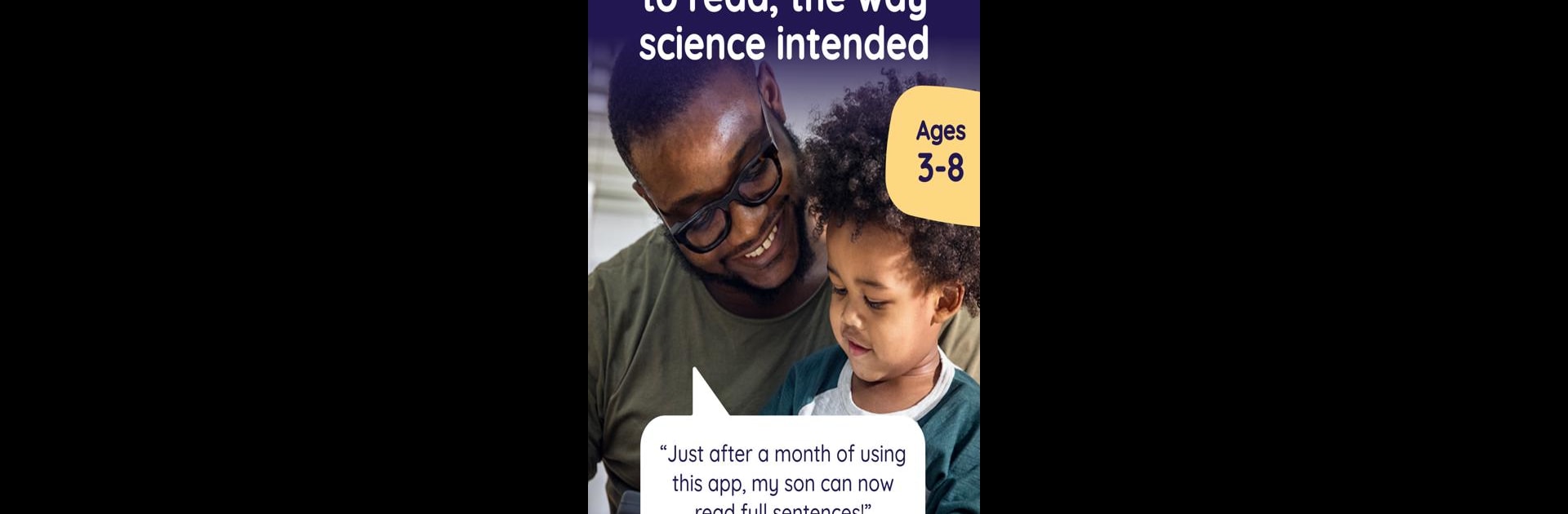

Learn to Read: Reading.com
Gioca su PC con BlueStacks: la piattaforma di gioco Android, considerata affidabile da oltre 500 milioni di giocatori.
Pagina modificata il: 23 dic 2024
Run Learn to Read: Reading.com on PC or Mac
Get freedom from your phone’s obvious limitations. Use Learn to Read: Reading.com, made by Teaching.com, a Educational app on your PC or Mac with BlueStacks, and level up your experience.
About the App
Learn to Read: Reading.com is an innovative reading app designed by education experts at Teaching.com, transforming learning into a delightful co-play experience for kids and parents. Dive into phonics-based lessons that turn reading into a loving and joyful journey, empowering you to become the best teacher your child will ever have. Expect a research-backed program that makes toddlers 19x more likely to learn when engaged with a parent.
App Features
- Phonics Lessons to Guide You: Follow 99 step-by-step phonics lessons crafted for shared learning, bringing letter recognition to confident reading levels.
- Engaging Digital Books & More: Access 60 interactive books, fun videos, and exclusive songs to spark your child’s interest and imagination.
- Interactive Reading Games: Enjoy games that build skills like letter recognition, phoneme correlation, and vocabulary through play.
- Flexible Family Use: One family subscription covers up to 3 child profiles, completely ad-free.
- Offline Activities: Printable games and activities offer fun, seamless offline reinforcement.
Play and learn anywhere – even on BlueStacks!
Switch to BlueStacks and make the most of your apps on your PC or Mac.
Gioca Learn to Read: Reading.com su PC. È facile iniziare.
-
Scarica e installa BlueStacks sul tuo PC
-
Completa l'accesso a Google per accedere al Play Store o eseguilo in un secondo momento
-
Cerca Learn to Read: Reading.com nella barra di ricerca nell'angolo in alto a destra
-
Fai clic per installare Learn to Read: Reading.com dai risultati della ricerca
-
Completa l'accesso a Google (se hai saltato il passaggio 2) per installare Learn to Read: Reading.com
-
Fai clic sull'icona Learn to Read: Reading.com nella schermata principale per iniziare a giocare



