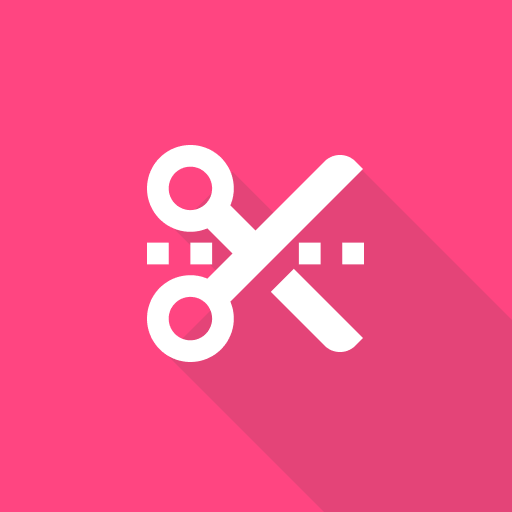GIF Studio - Creador GIF fácil
Juega en PC con BlueStacks: la plataforma de juegos Android, en la que confían más de 500 millones de jugadores.
Página modificada el: 9 dic 2024
Play GIF Studio - Easy GIFs Maker on PC
Turn your ideas into dynamic animations with GIF Maker & GIF Editor. Whether you’re editing videos, images, or screen recordings, this app delivers professional results with ease. Export watermark-free, high-quality GIFs and share them instantly!
Key Features:
● Create GIFs From Anything: Convert videos, images, screen recordings, or existing GIFs into smooth, high-quality animations.
● High-Quality Output: Enjoy vibrant, fluid GIFs with support for up to 400 frames and 50 FPS. Export your work as GIFs or videos without watermarks.
● Compress & Share: Reduce file size without losing quality. Share on SNS and more with one tap.
● Advanced Frame Editing: Manage frames precisely by splitting, trimming, or extracting frames.
● Multi-Language Support: Available in 16 languages, including English, Español, Français, 日本語, 中文, 한국어, and more.
● No Watermarks: Maintain a professional finish with watermark-free exports.
● Broad Format Support: Compatible with MP4, MPEG, FLV, 3GP, and other popular video formats.
Why Choose GIF Maker & GIF Editor?
● Beginner-Friendly: Intuitive tools designed for users of all skill levels.
● Seamless Sharing: Instantly share GIFs across platforms like Instagram, WhatsApp, Facebook, and Twitter.
● Customizable Editing: Adjust playback speed, loop counts, and resolution effortlessly.
Bring your creativity to life with GIF Maker & GIF Editor!
Download now and start creating eye-catching GIFs today. Perfect for social media, messaging apps, and more!
Juega GIF Studio - Creador GIF fácil en la PC. Es fácil comenzar.
-
Descargue e instale BlueStacks en su PC
-
Complete el inicio de sesión de Google para acceder a Play Store, o hágalo más tarde
-
Busque GIF Studio - Creador GIF fácil en la barra de búsqueda en la esquina superior derecha
-
Haga clic para instalar GIF Studio - Creador GIF fácil desde los resultados de búsqueda
-
Complete el inicio de sesión de Google (si omitió el paso 2) para instalar GIF Studio - Creador GIF fácil
-
Haz clic en el ícono GIF Studio - Creador GIF fácil en la pantalla de inicio para comenzar a jugar