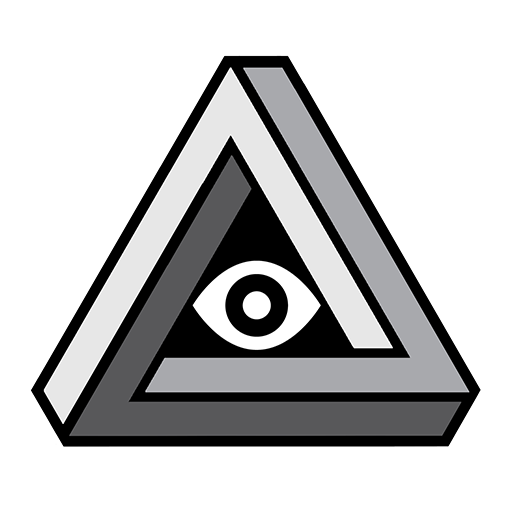Parsec
Mainkan di PC dengan BlueStacks – platform Game-Game Android, dipercaya oleh lebih dari 500 juta gamer.
Halaman Dimodifikasi Aktif: 11 Desember 2019
Play Parsec on PC
This is an early version of our app and not suitable for many internet connections and devices. On your phone or tablet, Parsec works best with a gamepad device built for Android.
You can use Parsec to connect to your computer across any screen, giving you the ability to stay productive, game on-the-go, or even play local multiplayer games from afar. Make sure you have a good network connection (preferably 5Ghz WiFi) to play using Parsec.
Mainkan Parsec di PC Mudah saja memulainya.
-
Unduh dan pasang BlueStacks di PC kamu
-
Selesaikan proses masuk Google untuk mengakses Playstore atau lakukan nanti
-
Cari Parsec di bilah pencarian di pojok kanan atas
-
Klik untuk menginstal Parsec dari hasil pencarian
-
Selesaikan proses masuk Google (jika kamu melewati langkah 2) untuk menginstal Parsec
-
Klik ikon Parsec di layar home untuk membuka gamenya