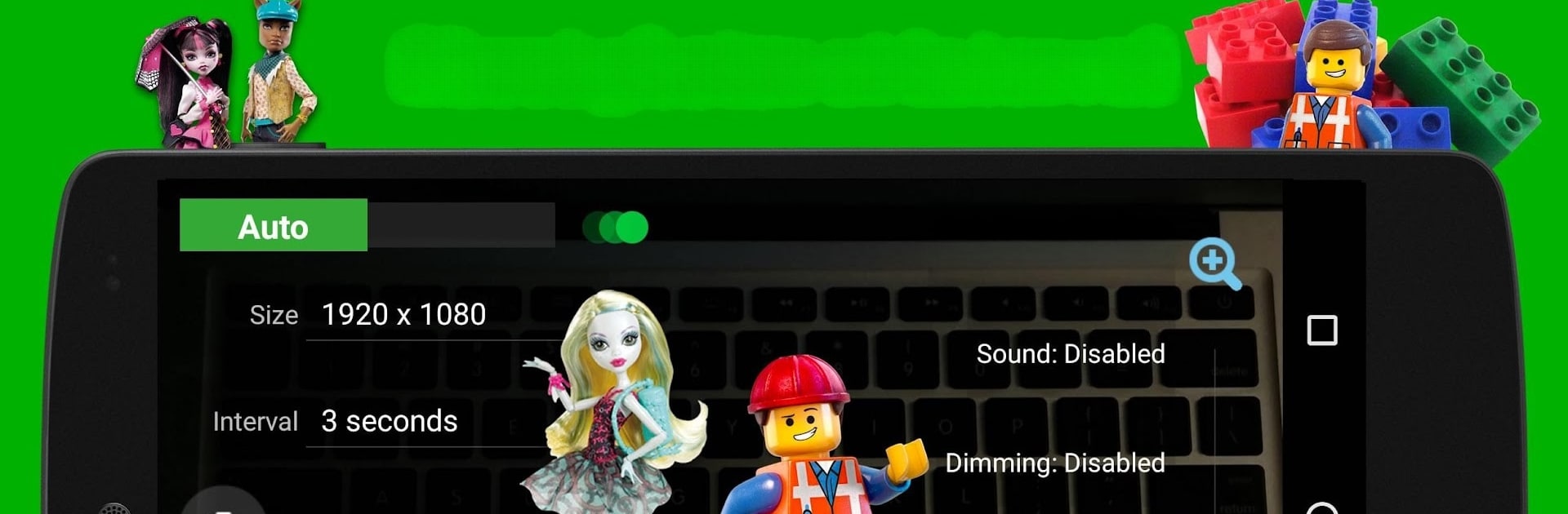
PicPac Stop Motion & TimeLapse
Gioca su PC con BlueStacks: la piattaforma di gioco Android, considerata affidabile da oltre 500 milioni di giocatori.
Pagina modificata il: Jun 23, 2020
Run PicPac Stop Motion & TimeLapse on PC or Mac
Get freedom from your phone’s obvious limitations. Use PicPac Stop Motion & TimeLapse, made by Animatives, a Video Players & Editors app on your PC or Mac with BlueStacks, and level up your experience.
PicPac Stop Motion & TimeLapse is a simple app that lets people make stop motion videos and timelapses without needing to mess around with complicated settings. On PC, especially with BlueStacks, it feels easy to drag in photos from the gallery or even chop up video clips into individual frames. There’s also an option to take new photos one by one, so anyone could just set up their webcam or camera, move whatever they want for a stop motion movie, and snap away. What catches attention is how users can add their own voice or music right inside the app — that makes things way more fun and personal.
There’s a sound-activated mode in timelapse, too, so a clap or any loud noise will trigger a photo. No need to reach for the keyboard after every shot. Making videos doesn’t require uploading files to a server or PC, everything happens in the app, which just makes everything quicker and less stressful. The basics are free, though there’s a watermark in the corner, and higher video quality or options like merging projects are part of the paid version. The demo videos in the app are helpful for getting ideas or figuring out what’s possible. The whole thing feels friendly to anyone curious about animation, whether it’s just for fun or something a bit more creative. Captions, local music, reordering photos — all those little touches are there, so it doesn’t take much to get started.
Ready to experience PicPac Stop Motion & TimeLapse on a bigger screen, in all its glory? Download BlueStacks now.
Gioca PicPac Stop Motion & TimeLapse su PC. È facile iniziare.
-
Scarica e installa BlueStacks sul tuo PC
-
Completa l'accesso a Google per accedere al Play Store o eseguilo in un secondo momento
-
Cerca PicPac Stop Motion & TimeLapse nella barra di ricerca nell'angolo in alto a destra
-
Fai clic per installare PicPac Stop Motion & TimeLapse dai risultati della ricerca
-
Completa l'accesso a Google (se hai saltato il passaggio 2) per installare PicPac Stop Motion & TimeLapse
-
Fai clic sull'icona PicPac Stop Motion & TimeLapse nella schermata principale per iniziare a giocare

