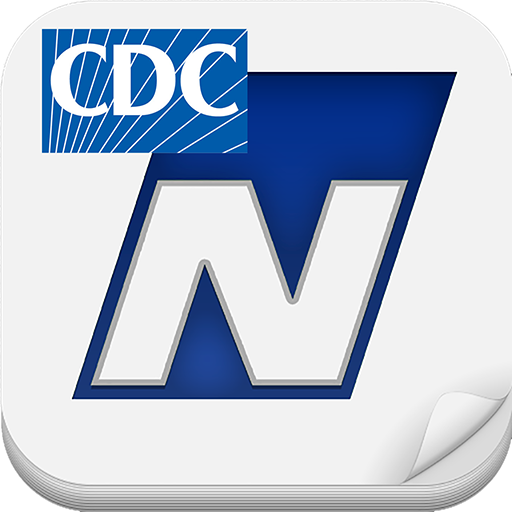CustomsMobile
Juega en PC con BlueStacks: la plataforma de juegos Android, en la que confían más de 500 millones de jugadores.
Página modificada el: 8 de marzo de 2017
Play CustomsMobile on PC
(1) US Customs Rulings
(2) Anti-dumping / Countervailing Duty (AD/CVD) Messages
(3) US Customs Notices (CSMS messages)
(4) Harmonized Tariff Schedule of the United States (HTSUS), including General Notes
(5) Titles 1 through 50 of the Code of Federal Regulations (CFR)
(6) Titles 1 through 54 of the U.S. Code (federal laws)
(7) Port of Entry Information
CustomsMobile provides powerful features and boasts enhanced searchability that compares with the best commercial services. In addition, CustomsMobile is designed to always fetch up-to-date data. This means that you don't have to worry about seeing incomplete or out-of-date results.
CustomsMobile is provided to the trade community, US government employees, and general public for free. We do not charge to download, install, and use. There are no ads. We don't track you, we don't access your phone book, and we don't know at which Starbucks you buy your afternoon latte.
User satisfaction is paramount. If you have any difficulties with the app, feedback, ideas, or complaints, please contact CustomsMobile @ https://www.customsmobile.com/about.html . For most recent news, please follow us on Twitter @CustomsMobile .
[Privacy Policy: https://www.customsmobile.com/privacy.html • Disclaimer: https://www.customsmobile.com/disclaimer.html]
Version 1.4
> U.S. Code
- Now includes all Titles 1 through 54 of the U.S. Code (federal laws)
- Remains synchronized with customsmobile.com, thereby ensuring data is as current and up-to-date.
> AC/CVD
- Now includes all anti-dumping / countervailing duty messages published by US Customs & Border Protection (CBP)
- Remains synchronized with customsmobile.com, thereby ensuring data is as current and up-to-date.
> Other
- Several bug fixes.
Version 1.1.1
> Regulations
- Expanded to now include all Titles 1 through 50 of the Code of Federal Regulations (CFR).
- Completely redesigned to provide additional features & tools, including version compare.
- Now remains synchronized with www.customsmobile.com, thereby ensuring data is as current and up-to-date.
> Other
- Several bug fixes.
Version 1.1
General Notes added to HTSUS
Ports bug fixes
Version 1.0
Launch
Juega CustomsMobile en la PC. Es fácil comenzar.
-
Descargue e instale BlueStacks en su PC
-
Complete el inicio de sesión de Google para acceder a Play Store, o hágalo más tarde
-
Busque CustomsMobile en la barra de búsqueda en la esquina superior derecha
-
Haga clic para instalar CustomsMobile desde los resultados de búsqueda
-
Complete el inicio de sesión de Google (si omitió el paso 2) para instalar CustomsMobile
-
Haz clic en el ícono CustomsMobile en la pantalla de inicio para comenzar a jugar