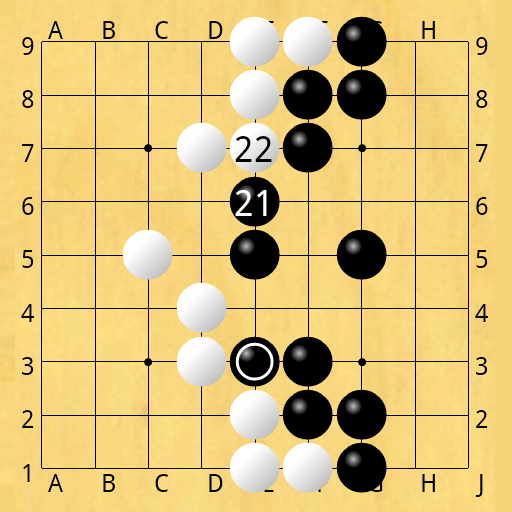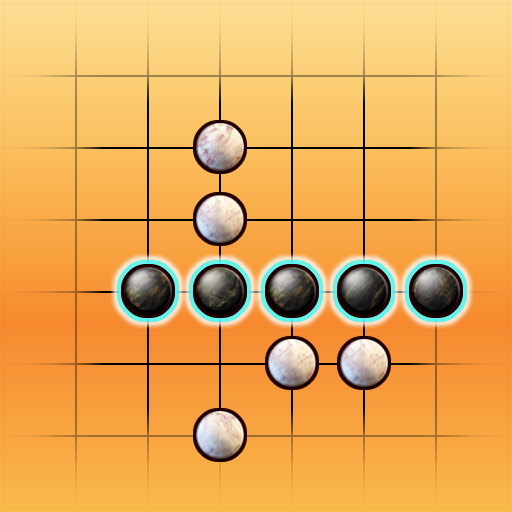
Gomoku Free
Juega en PC con BlueStacks: la plataforma de juegos Android, en la que confían más de 500 millones de jugadores.
Página modificada el: 26 de junio de 2019
Play Gomoku Free on PC
Gomoku Free brings you 9x9, 11x11 and 15x15 classic games from the Gomoku/Renju/five in a row family, all in one app! You have 12 animated opponents to choose from with 3 new stronger opponents over our sister product Tic Tac Toe Universe. See if you can take the #1 slots in the Gomoku game ladders!
Completely free! This is not a demo, and has no locked options.
Featuring:
★ 3 Go-moku/Gomoku games in one app
★ 12 animated opponents to choose from
★ 2 Player Gomoku mode
★ Climb up the Gomoku ladder to be the #1 player!
★ Choose from 10 piece+boards! Cute new pieces!
★ Watch out! Your opponent will daydream if you take too long!
★ Gomoku supports mobile and tablet
Gomoku Free is supported by 3rd party ads. Ads may use internet connectivity, and therefore subsequent data charges may apply. The photos/media/files permission is required to allow the game to save game data to external storage, and is sometimes used to cache ads.
Juega Gomoku Free en la PC. Es fácil comenzar.
-
Descargue e instale BlueStacks en su PC
-
Complete el inicio de sesión de Google para acceder a Play Store, o hágalo más tarde
-
Busque Gomoku Free en la barra de búsqueda en la esquina superior derecha
-
Haga clic para instalar Gomoku Free desde los resultados de búsqueda
-
Complete el inicio de sesión de Google (si omitió el paso 2) para instalar Gomoku Free
-
Haz clic en el ícono Gomoku Free en la pantalla de inicio para comenzar a jugar