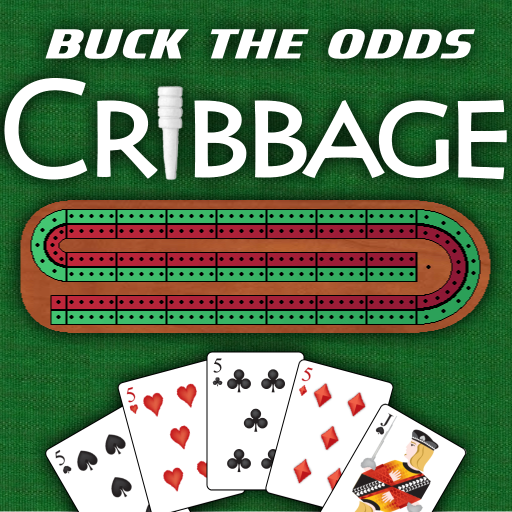Hearts
Gioca su PC con BlueStacks: la piattaforma di gioco Android, considerata affidabile da oltre 500 milioni di giocatori.
Pagina modificata il: 23 settembre 2019
Play Hearts on PC
Same as our “Hearts Free”, but without advertising!
AI Factory Hearts brings this classic and popular 4-player trick-taking card game to the Android market. Created to the same high standard as the rest of our games, AI Factory Hearts provides classy graphics, super smooth gameplay, highly scalable difficulty & much more. Hearts has never been so good!
Hearts is also known under a number of different names around the world, including Chase the Lady and Rickety Kate, and is similar to the game Black Lady. In Turkey the game is called Queen of Spades, and in India it is known as Black Queen.
Featuring:
- Full Hearts play, with optional Jack of Diamonds rule
- Card passing options, including alternating (Left, Right, Across, No Pass)
- 18 CPU Hearts players of varying skill (beginner to expert)
- Choose which characters to play against!
- Choose between 3 decks of cards and 5 backgrounds (or use your own photo!)
- User and CPU player stats!
- Undo & Hints
- Hearts Rules & Help
- Designed for both Tablet and Phone
**Note that when upgrading from the Free version, the User/CPU player stats (only) are retained. To do this the game needs to read from your SD card when it starts for the first time, so please make sure the SD card is available and not connected to your PC**
Gioca Hearts su PC. È facile iniziare.
-
Scarica e installa BlueStacks sul tuo PC
-
Completa l'accesso a Google per accedere al Play Store o eseguilo in un secondo momento
-
Cerca Hearts nella barra di ricerca nell'angolo in alto a destra
-
Fai clic per installare Hearts dai risultati della ricerca
-
Completa l'accesso a Google (se hai saltato il passaggio 2) per installare Hearts
-
Fai clic sull'icona Hearts nella schermata principale per iniziare a giocare