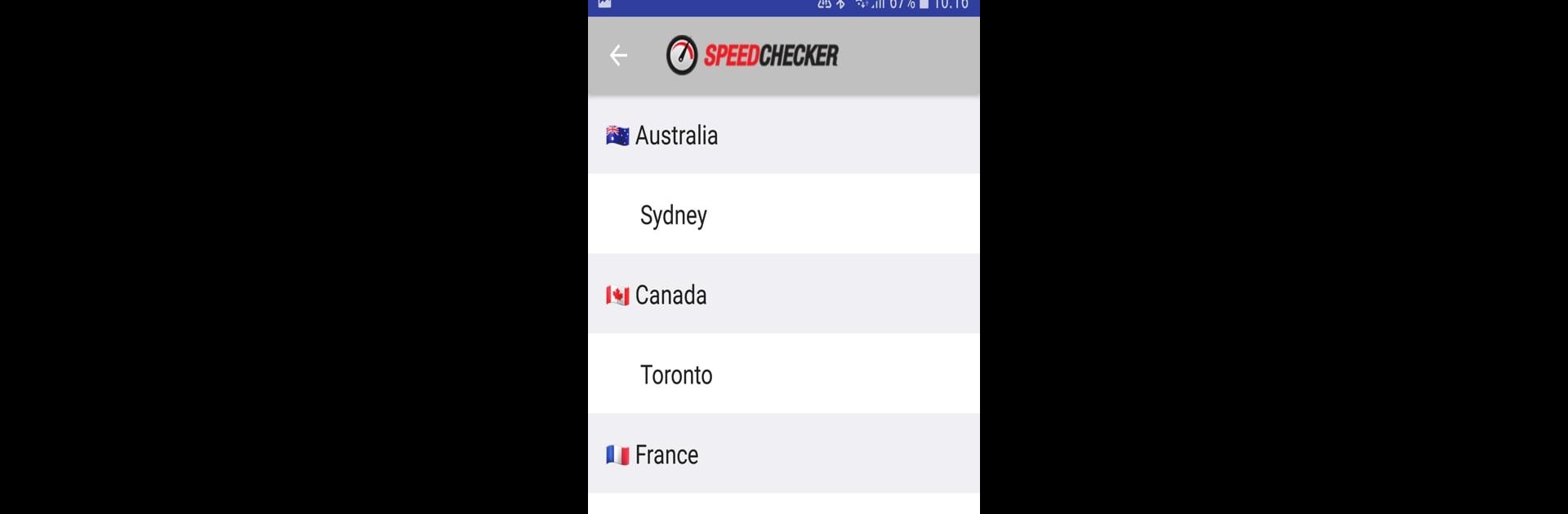

Ujian Kelajuan Internet & Wi-Fi oleh SpeedChecker
Mainkan di PC dengan BlueStacks – platform Game-Game Android, dipercaya oleh lebih dari 500 juta gamer.
Halaman Dimodifikasi Aktif: 27 November 2019
Run Internet and Wi-Fi Speed Test by SpeedChecker on PC or Mac
What’s better than using Internet and Wi-Fi Speed Test by SpeedChecker by Speedchecker Ltd? Well, try it on a big screen, on your PC or Mac, with BlueStacks to see the difference.
About the App
Wondering why your internet feels sluggish, or just want to know how fast your Wi-Fi or mobile connection really is? Internet and Wi-Fi Speed Test by SpeedChecker puts the answer right in your pocket. Designed to give you a real look at your actual network speed—whether at home, at work, or out and about—this app makes checking your internet connection quick and surprisingly simple. No tech jargon, just straightforward info you can use.
App Features
-
Wi-Fi and Mobile Speed Testing
Check download and upload speeds, plus ping, whether you’re on Wi-Fi or using mobile data. Instantly see how your network is performing. -
Spot Wi-Fi Issues
Not sure if your Wi-Fi’s the culprit behind buffering or lag? The app helps identify if your connection is slow, unstable, or just plain crowded. -
Global Server Selection
Run speed tests with servers worldwide—the app lets you pick from locations like the UK, USA, Europe, the Far East, or South America to compare results across the globe. -
All Networks Welcome
Works with 5G, 4G, 3G, LTE, Wi-Fi, and even older GPRS networks. If you can get online, you can test it. -
Accurate Results
Get precise speeds up to 1 Gb/s. The measurements are made to be reliable, especially on mobile devices. -
History at a Glance
Want to track if your network’s getting better (or worse)? Your past speed tests are saved automatically so you can always look back. -
Live Map of Speed Results
See a dynamic map showing speed test results from users around you. It’s handy for spotting the fastest providers in your area and comparing with others. -
Easy Sharing
Found a speed you’re proud (or not so proud) of? Quickly share your results with friends, family, or on social media.
You can even use Internet and Wi-Fi Speed Test by SpeedChecker on your desktop through BlueStacks, making it even easier to compare your mobile and home connections.
Eager to take your app experience to the next level? Start right away by downloading BlueStacks on your PC or Mac.
Mainkan Ujian Kelajuan Internet & Wi-Fi oleh SpeedChecker di PC Mudah saja memulainya.
-
Unduh dan pasang BlueStacks di PC kamu
-
Selesaikan proses masuk Google untuk mengakses Playstore atau lakukan nanti
-
Cari Ujian Kelajuan Internet & Wi-Fi oleh SpeedChecker di bilah pencarian di pojok kanan atas
-
Klik untuk menginstal Ujian Kelajuan Internet & Wi-Fi oleh SpeedChecker dari hasil pencarian
-
Selesaikan proses masuk Google (jika kamu melewati langkah 2) untuk menginstal Ujian Kelajuan Internet & Wi-Fi oleh SpeedChecker
-
Klik ikon Ujian Kelajuan Internet & Wi-Fi oleh SpeedChecker di layar home untuk membuka gamenya

