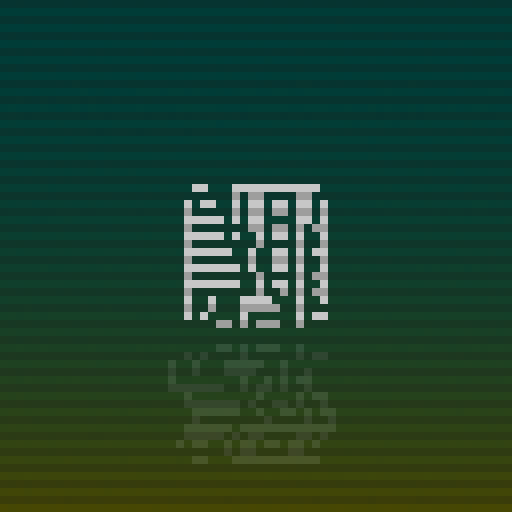Tracky Train
Juega en PC con BlueStacks: la plataforma de juegos Android, en la que confían más de 500 millones de jugadores.
Página modificada el: 20 de octubre de 2016
Play Tracky Train on PC
Get on board the Play Store’s most thrilling train ride!
Lay track to stay ahead of the speeding Train. Keep moving or the Train will catch up and CRASH into you! Stay ahead by making sure the Train picks up the waiting passengers and stops at the stations to drop them off.
• Travel through 5 colorful environments.
• Lay down the tracks for the trains to run on.
• Operate 12 different engine and carriage types.
• Collect coins to upgrade and unlock new trains.
• Collect over 100 prestigious passengers.
• Swipe control the handcar to stay ahead of the speeding train.
• Don’t stop! Woo Woo!
Juega Tracky Train en la PC. Es fácil comenzar.
-
Descargue e instale BlueStacks en su PC
-
Complete el inicio de sesión de Google para acceder a Play Store, o hágalo más tarde
-
Busque Tracky Train en la barra de búsqueda en la esquina superior derecha
-
Haga clic para instalar Tracky Train desde los resultados de búsqueda
-
Complete el inicio de sesión de Google (si omitió el paso 2) para instalar Tracky Train
-
Haz clic en el ícono Tracky Train en la pantalla de inicio para comenzar a jugar