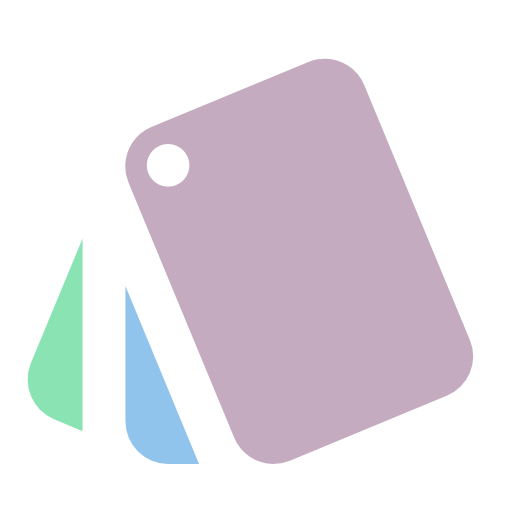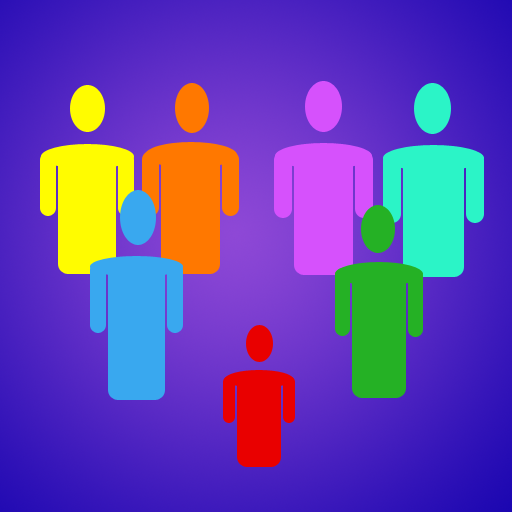
Families
Gioca su PC con BlueStacks: la piattaforma di gioco Android, considerata affidabile da oltre 500 milioni di giocatori.
Pagina modificata il: 13 ottobre 2019
Play Families on PC
- Multiple family files
- New family files can be created from scratch
- Family View, Pedigree View, Descendant View and Timeline
- Index, searchable by Given Name, Surname or RIN
- Relationships
- Events
- To Do Lists
- Master and Detail Sources
- Locations and Addresses, with geolocation via Google Maps
- Alternate Names
- Pictures, including the ability to add pictures from camera or photo album
- Documents, audio and video files
- Bookmarks
- Portrait and Landscape mode on all views
- Supports Legacy 6, 7, 8 and 9
Families uses a highly efficient database implementation, allowing very large family files to be supported. Users have successfully displayed and edited files containing over 300,000 individuals.
Families requires a companion program running on the PC to transfer family files to and from the Android device. This program, Families Sync, can be downloaded free of charge from www.telgen.co.uk/families.
A sample family file is included.
Gioca Families su PC. È facile iniziare.
-
Scarica e installa BlueStacks sul tuo PC
-
Completa l'accesso a Google per accedere al Play Store o eseguilo in un secondo momento
-
Cerca Families nella barra di ricerca nell'angolo in alto a destra
-
Fai clic per installare Families dai risultati della ricerca
-
Completa l'accesso a Google (se hai saltato il passaggio 2) per installare Families
-
Fai clic sull'icona Families nella schermata principale per iniziare a giocare