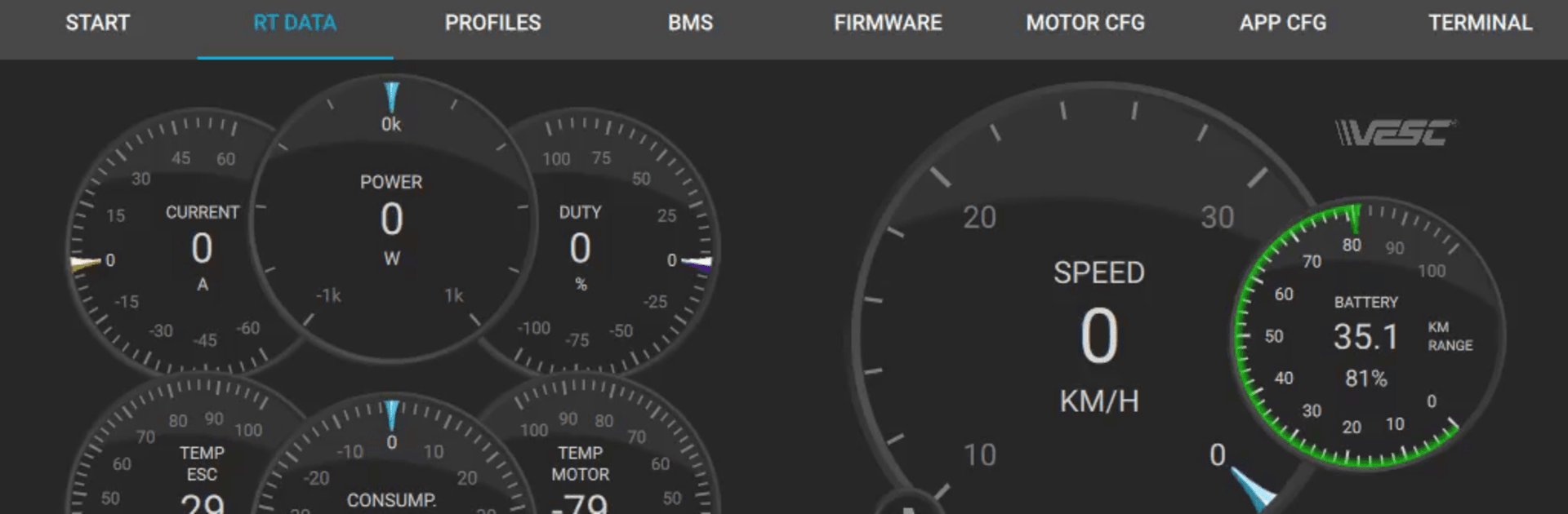

VESC Tool
Juega en PC con BlueStacks: la plataforma de juegos Android, en la que confían más de 500 millones de jugadores.
Página modificada el: Sep 16, 2024
Run VESC Tool on PC or Mac
Why limit yourself to your small screen on the phone? Run VESC Tool, an app by Benjamin Vedder, best experienced on your PC or Mac with BlueStacks, the world’s #1 Android emulator.
About the App
Ever wanted to tweak, monitor, and manage your VESC-based hardware right from your phone? VESC Tool makes it simple to control your setup wirelessly, wherever you are. Whether you’re tuning performance or just checking in on live data, this app gives you real-time access to everything you need for your VESC hardware right in your pocket.
App Features
-
Easy Wireless Connection
Pair your device with VESC-based hardware using BLE (Bluetooth Low Energy) for quick and hassle-free access. You’ll need a compatible BLE module, but once connected, exploring your hardware’s settings is incredibly smooth. -
Real-Time Data Streaming
Want to see what’s going on under the hood as it happens? Stream live data from your hardware to your phone and keep an eye on vital stats, all displayed in a clear, easy-to-read format. -
Firmware Management
Updating your hardware’s firmware gets a whole lot easier. VESC Tool lets you handle updates straight from the app, so you’ll always have the latest features and security improvements. -
Comprehensive Configuration
Dive into a range of customization options to fine-tune your hardware. Adjust settings, make changes on the fly, and experiment with different configurations—no computer required. -
Perfect for Tinkerers
If you’re the curious type or love custom projects, VESC Tool is right up your alley. The app supports DIY BLE modules, letting you even build your own connections. -
Use It Anywhere
VESC Tool works wherever you take your gear, and when teamed up with BlueStacks, you can manage your hardware from your desktop as well.
Big screen. Bigger performance. Use BlueStacks on your PC or Mac to run your favorite apps.
Juega VESC Tool en la PC. Es fácil comenzar.
-
Descargue e instale BlueStacks en su PC
-
Complete el inicio de sesión de Google para acceder a Play Store, o hágalo más tarde
-
Busque VESC Tool en la barra de búsqueda en la esquina superior derecha
-
Haga clic para instalar VESC Tool desde los resultados de búsqueda
-
Complete el inicio de sesión de Google (si omitió el paso 2) para instalar VESC Tool
-
Haz clic en el ícono VESC Tool en la pantalla de inicio para comenzar a jugar
