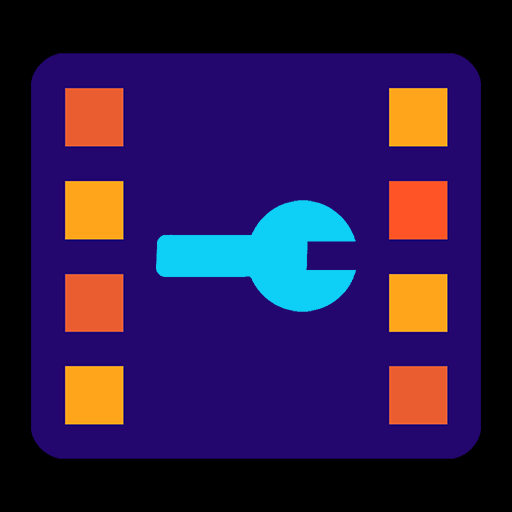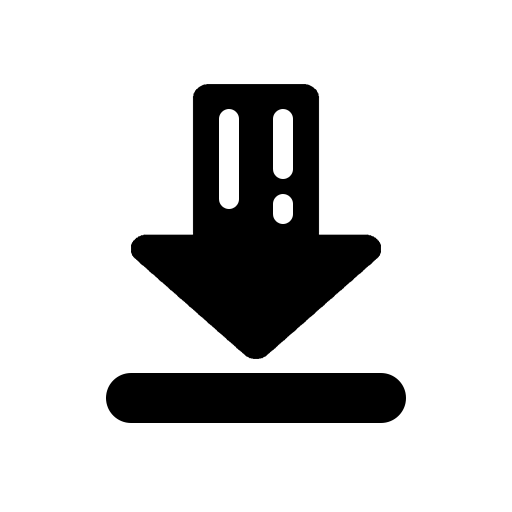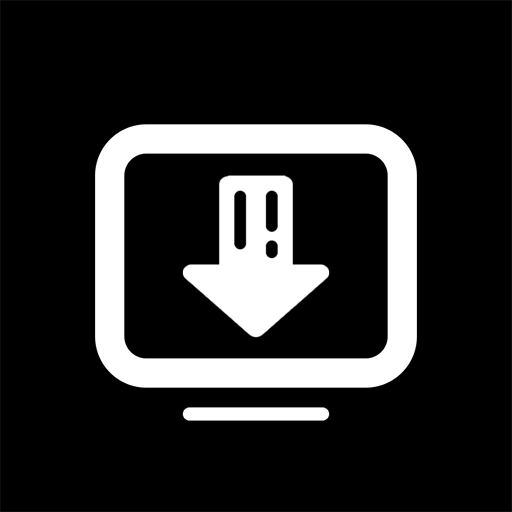
Video Downloader
Gioca su PC con BlueStacks: la piattaforma di gioco Android, considerata affidabile da oltre 500 milioni di giocatori.
Pagina modificata il: 18 feb 2025
Play Video Downloader on PC
This free video downloader lets you quickly save videos from the internet with just one tap. Download in high quality, manage files effortlessly, and watch your favorite videos offline anytime!
Key Features
✔ Fast & Simple – Auto-detect and download videos instantly
✔ Multiple Formats – Supports MP4, MOV, AVI, WMV, and more
✔ Background Downloading – Keep using your device while downloading
✔ Pause & Resume – Take control of your downloads
✔ Private & Secure – Store videos in a password-protected folder
✔ HD Video Support – Download high-resolution videos
✔ Large File Downloads – No size restrictions
✔ Built-in Browser – Find and download videos easily
How to Download Videos
1️⃣ Browse websites using the built-in browser
2️⃣ Tap the Download Video button when a video is detected
3️⃣ Choose the format and quality
4️⃣ Start downloading and enjoy offline playback!
Smart Download Manager
Manage multiple downloads at once with options to pause, resume, and download in the background.
Private Video Saver
Keep your videos secure in a password-protected folder for extra privacy.
More Features for a Smooth Experience
✅ Download multiple videos simultaneously
✅ Track download progress in real-time
✅ Bookmark websites for quick access
✅ Play videos offline with the built-in player
Try This Video Downloader Now!
A simple and efficient way to download videos anytime, anywhere. Start saving your favorite videos today!
Gioca Video Downloader su PC. È facile iniziare.
-
Scarica e installa BlueStacks sul tuo PC
-
Completa l'accesso a Google per accedere al Play Store o eseguilo in un secondo momento
-
Cerca Video Downloader nella barra di ricerca nell'angolo in alto a destra
-
Fai clic per installare Video Downloader dai risultati della ricerca
-
Completa l'accesso a Google (se hai saltato il passaggio 2) per installare Video Downloader
-
Fai clic sull'icona Video Downloader nella schermata principale per iniziare a giocare