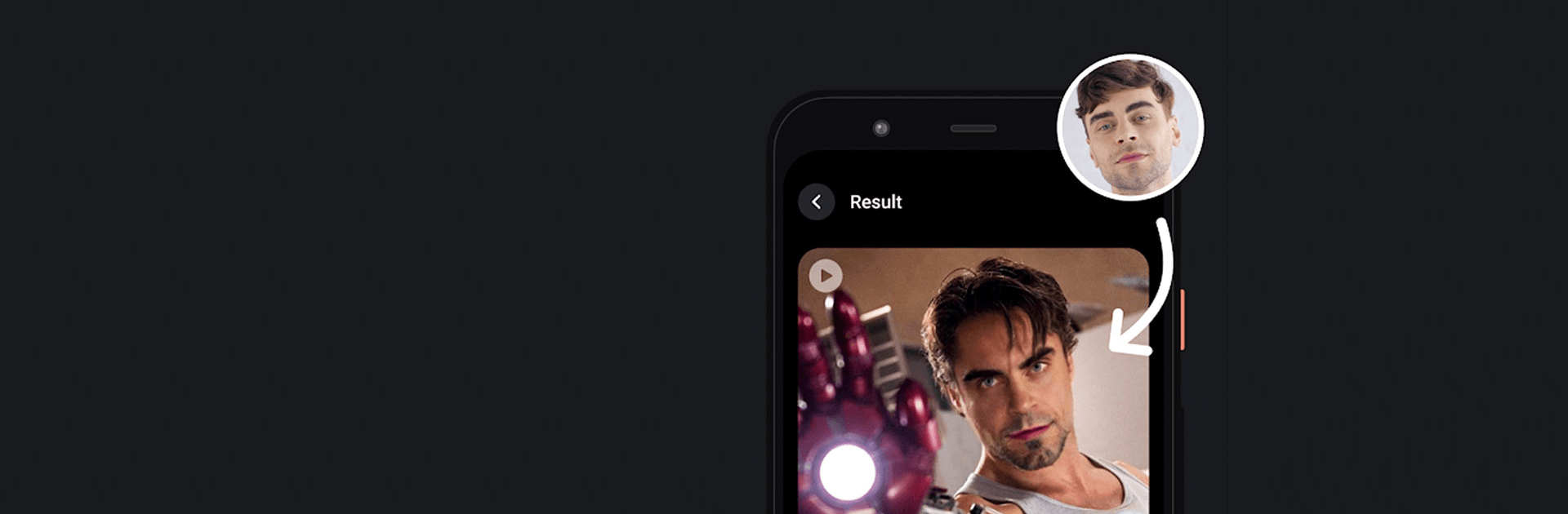
Reface: App de montage facial
Jouez sur PC avec BlueStacks - la plate-forme de jeu Android, approuvée par + 500M de joueurs.
Page Modifiée le: 25 déc. 2023
Run Reface on PC
Reface is an entertainment app developed by NEOCORTEXT, INC. BlueStacks app player is the best platform to run this Android app on your PC or Mac for a pleasurable user experience!
Run Reface on PC and enjoy this entertainment app from the large and gorgeous display on your PC! You can now create hyper-realistic videos and bring images to life with the Reface PC app! Make funny memes and GIFs today!
With this top-rated face swap app, you can enjoy an extensive collection of GIFs, pictures, and videos! Make realistic face swap videos with the help of this photo animator. Watch as your face morphs into that of any celebrity, historical figure, movie character, or anyone else!
With Reface’s face morphing technology, people all over the world can make hilarious memes and share them with friends! This face editor can even go as far as changing your gender, perform face merges, talking heads, and lots more!
The options on the Reface app’s well-stocked library allow you to get almost any reaction image you can hope for! You can either animate live pictures and videos or choose from your gallery! Download Reface on PC now and start creating deep fakes today!
Jouez à Reface: App de montage facial sur PC. C'est facile de commencer.
-
Téléchargez et installez BlueStacks sur votre PC
-
Connectez-vous à Google pour accéder au Play Store ou faites-le plus tard
-
Recherchez Reface: App de montage facial dans la barre de recherche dans le coin supérieur droit
-
Cliquez pour installer Reface: App de montage facial à partir des résultats de la recherche
-
Connectez-vous à Google (si vous avez ignoré l'étape 2) pour installer Reface: App de montage facial
-
Cliquez sur l'icône Reface: App de montage facial sur l'écran d'accueil pour commencer à jouer

