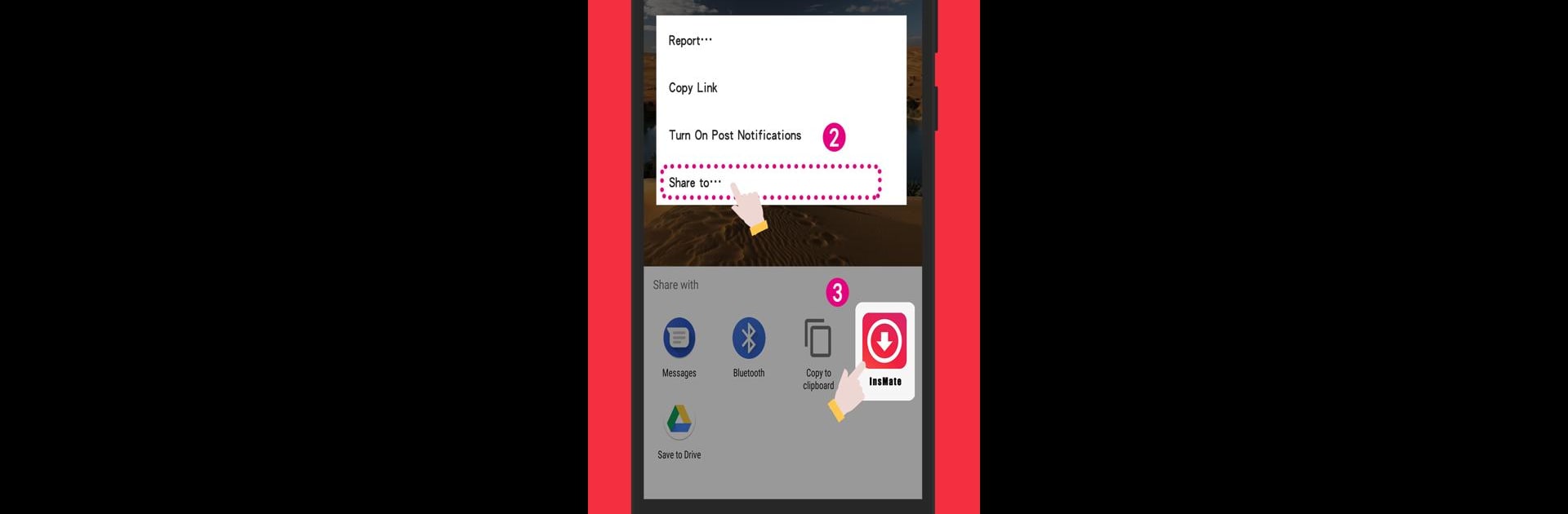

Video Downloader & Story Saver
Gioca su PC con BlueStacks: la piattaforma di gioco Android, considerata affidabile da oltre 500 milioni di giocatori.
Pagina modificata il: Mar 30, 2025
Run Video Downloader & Story Saver on PC or Mac
Video Downloader & Story Saver is a Video Players & Editors app developed by Video Downloader & Fast Saver. BlueStacks app player is the best android emulator to use this android app on your PC or Mac for an immersive Android experience.
About the App
Looking to keep your favorite online videos at your fingertips? Video Downloader & Story Saver, developed by Video Downloader & Fast Saver, lets you easily save stories, videos, and highlights right to your device with just a few clicks. Perfect for storing your own content or grabbing something captivating from friends.
App Features
- Download videos: Capture any video directly to your phone or tablet for offline enjoyment.
- Save stories: Never miss a moment—download and relive stories from your social media.
- Download private content: Access even those videos with privacy settings, securely.
- No watermark: Enjoy clean, watermark-free downloads for a polished look.
- Multi-download: Queue multiple files simultaneously to save time.
- Auto-sync to gallery: Organize downloads effortlessly as they auto-sync with your gallery.
- High-speed download: Get your videos instantly without the wait.
Experience seamless downloading—try Video Downloader & Story Saver today!
Gioca Video Downloader & Story Saver su PC. È facile iniziare.
-
Scarica e installa BlueStacks sul tuo PC
-
Completa l'accesso a Google per accedere al Play Store o eseguilo in un secondo momento
-
Cerca Video Downloader & Story Saver nella barra di ricerca nell'angolo in alto a destra
-
Fai clic per installare Video Downloader & Story Saver dai risultati della ricerca
-
Completa l'accesso a Google (se hai saltato il passaggio 2) per installare Video Downloader & Story Saver
-
Fai clic sull'icona Video Downloader & Story Saver nella schermata principale per iniziare a giocare



